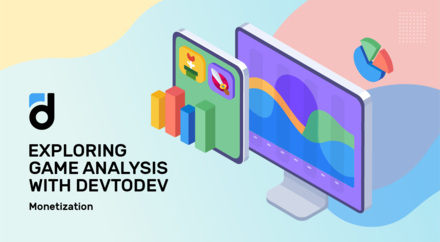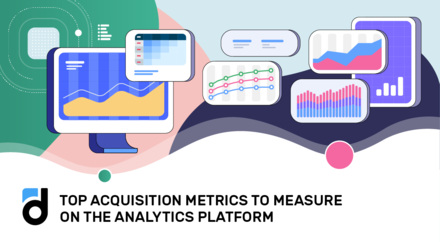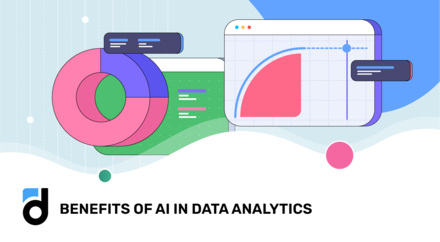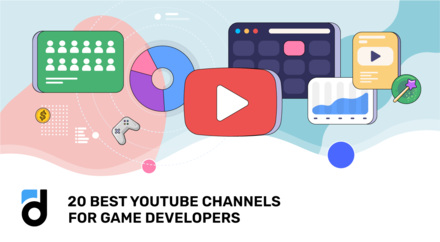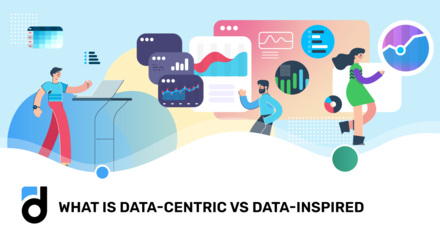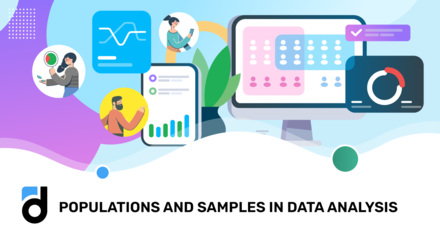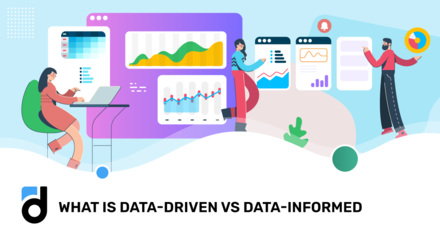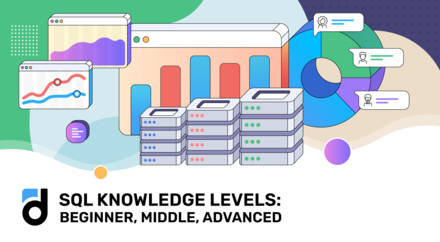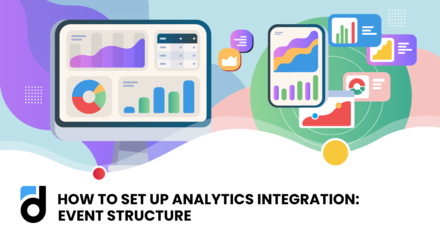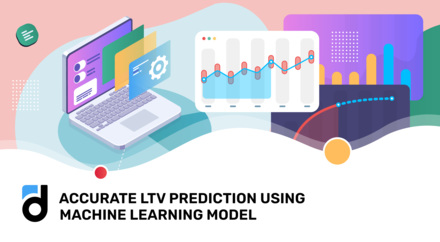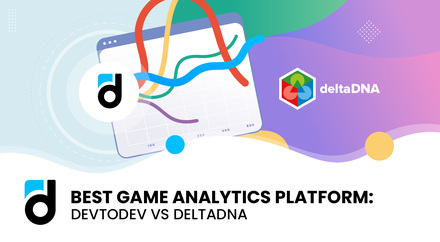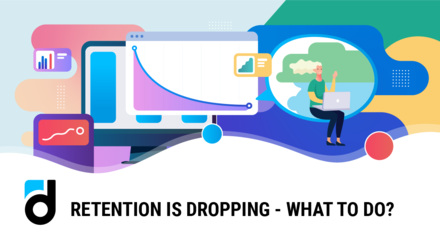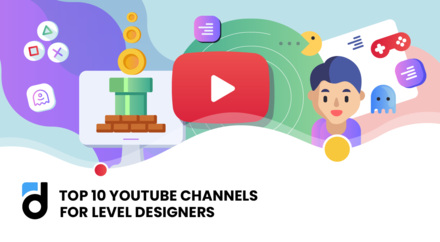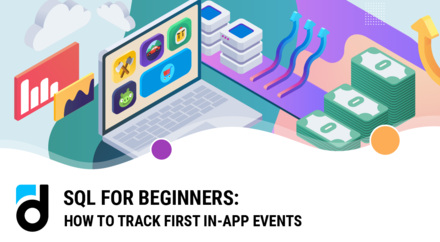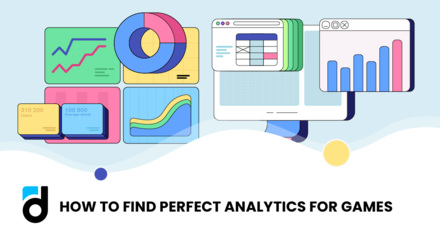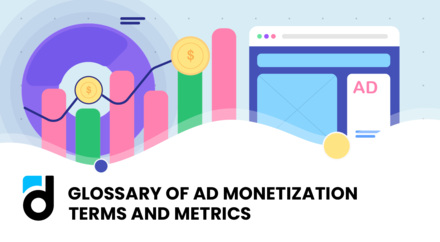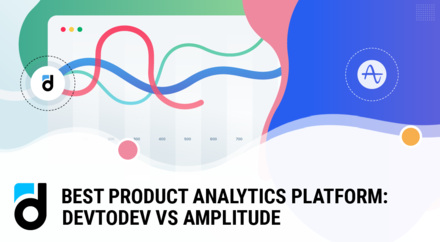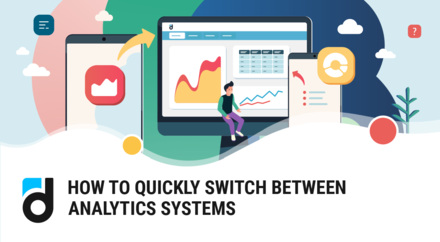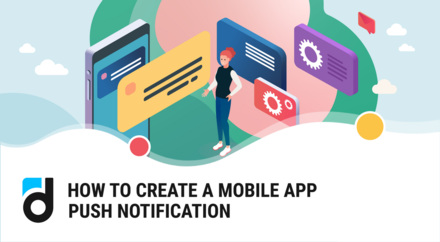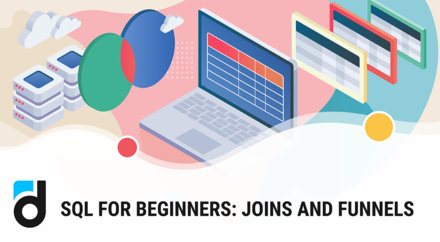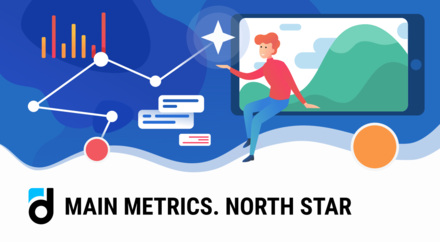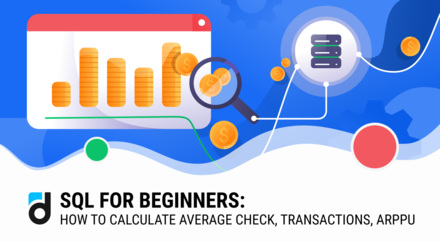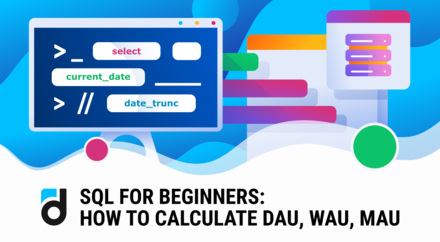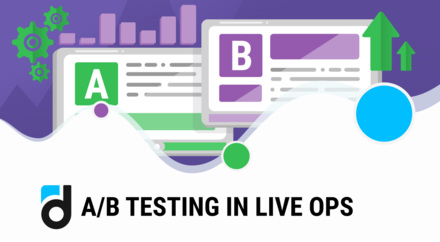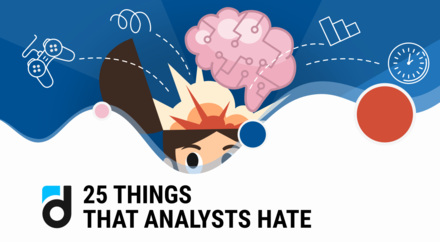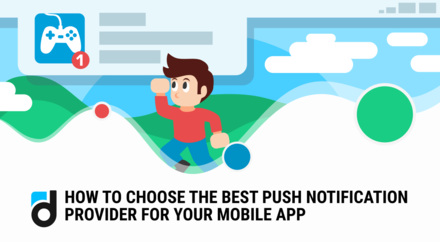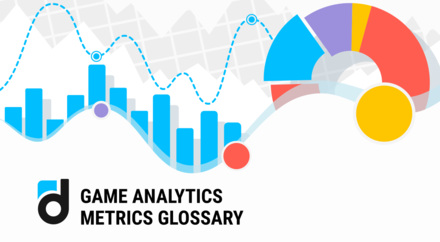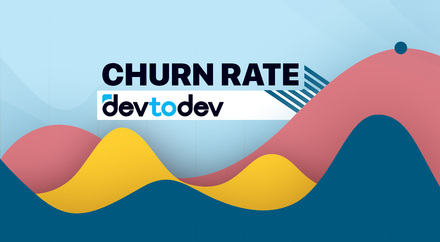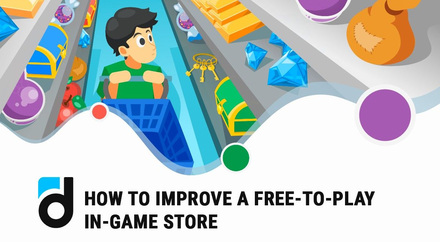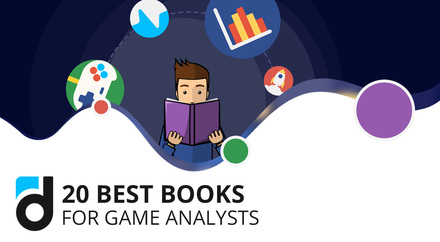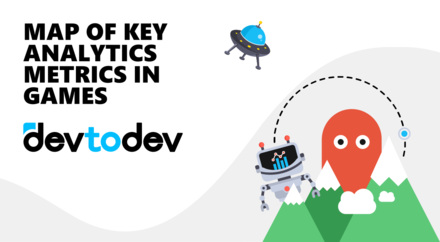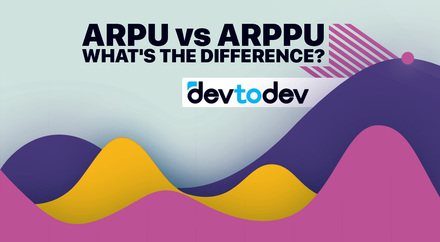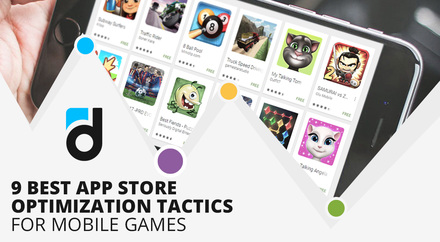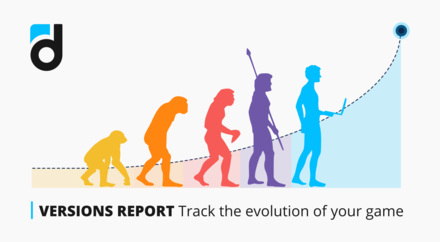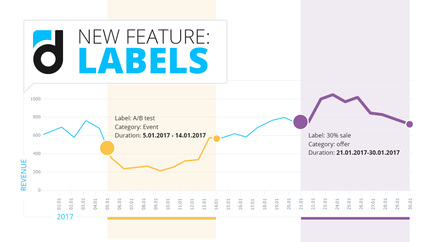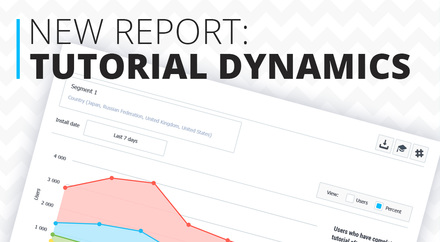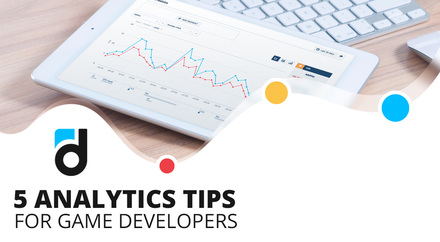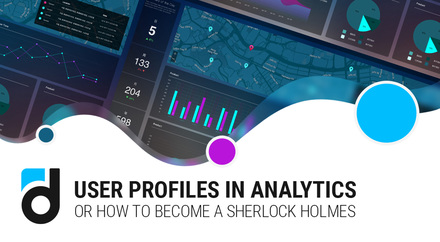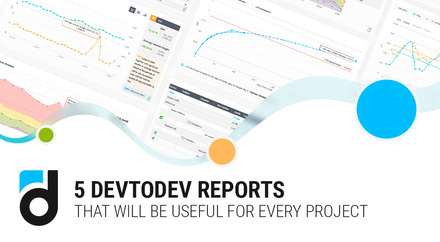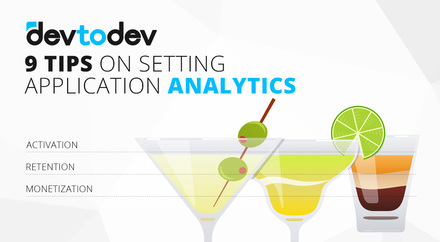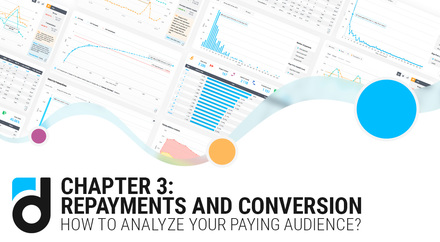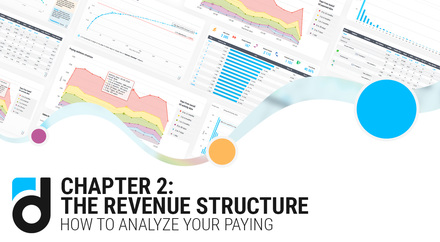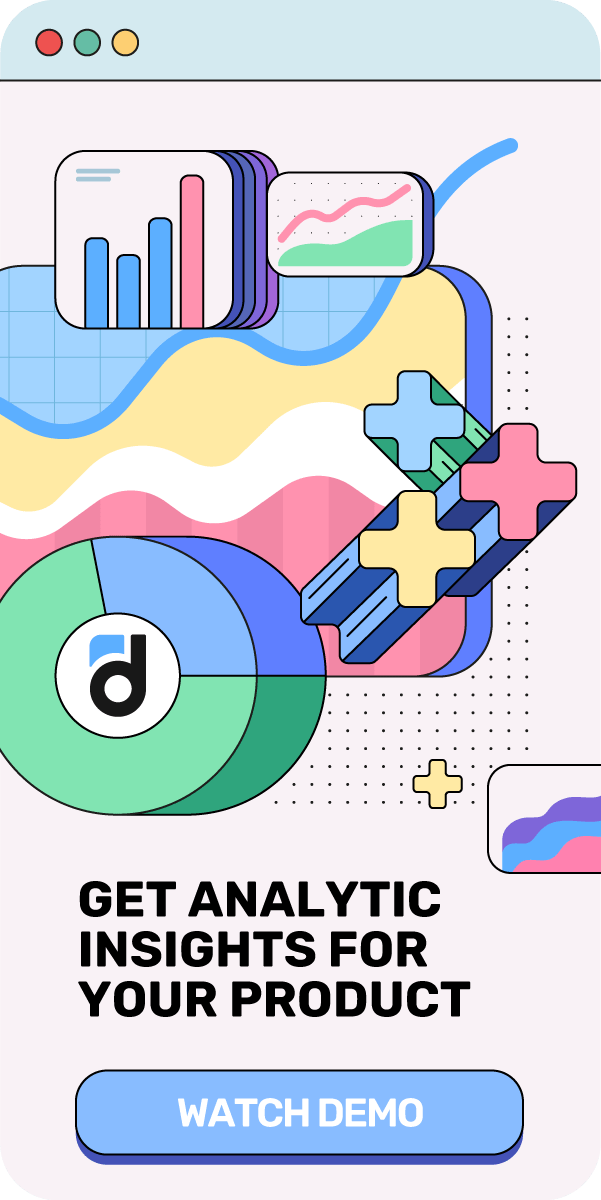Due to concerns around brand safety in social media advertising, brands and media agencies are moving more of their ad spend over to mobile games. This is a great opportunity for game developers and publishers to monetize with Seamless Ads and this article will walk you through what this ad format is all about and where to start.
This article is written for Education Center devtodev by Adverty, a publicly listed advertising technology company based in Stockholm, Sweden. It will walk you through the specifics of the new Seamless Ads format and will give you some valuable tips on integrating the ad format into your game.
Seamless ads is a completely new ad format that makes it possible for developers and publishers to monetize the time your users are in the actual gameplay and not in the menus. This is enabled by placing ad units seamlessly inside 2D- and 3D game environments so the ads become a part of the design.
Since the ads are all about brand awareness, the performance revolves around the impression, meaning that you do not have to drive your users to any call to action. The brand awareness ads show up seamlessly in your game which drives revenue from impressions (CPM). But there are of course some things to think about to optimize the integration which is covered in this article.
Read more: Analyze 3 Revenue Sources - Ads, In-apps and Subscriptions
Why you Should Care about Seamless Ads
Brands and media agencies are opening up their eyes for in-game ad placements, and this format enables you to monetize that. But why is this ad format great for games?
Seamless Ads is all about quality for you as a game developer, but also for the brands, media agencies and in the end, the user that sees the ad. The ads look great in-game with many options on how, when and where the ads are shown to make sure that the ads are non-intrusive.
Comparison of traditional banner ads (mockup) and Adverty Seamless Ads
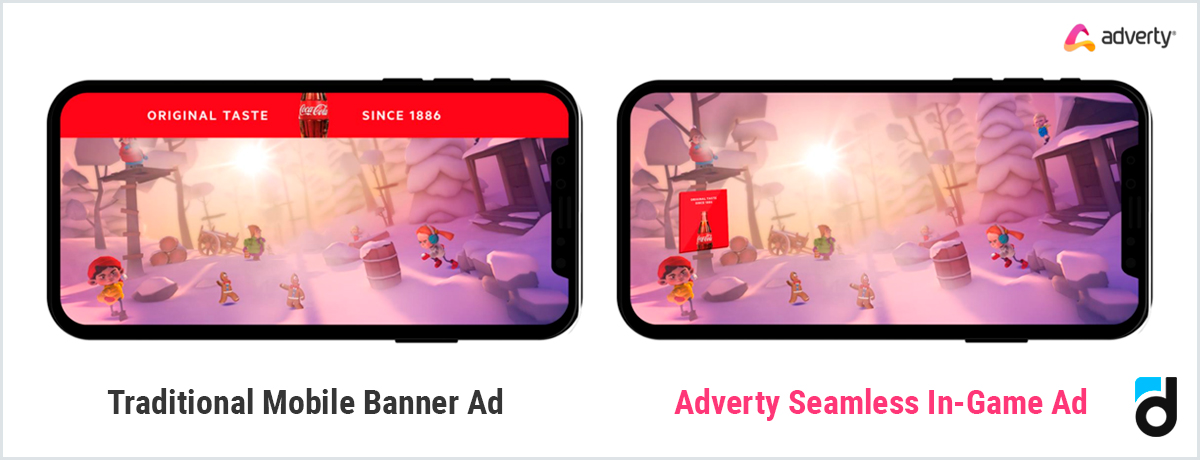
You might wonder how this ad format could affect your user base, which is why Adverty has looked at various KPIs with their biggest publishers. Based on 40 million delivered ads to one of the biggest titles in our inventory, there was no negative impact on retention, user reviews, app store scores or user feedback. Since the ads are shown seamlessly in the game design and the ads being recognizable and relatable, the ads are not intrusive to the experience.
This means you can increase the revenue per daily user without compromising the quality of the game or the experience for your users, and it’s very easy to integrate.
Read more: How to Analyze App and Game Subscriptions
What to Keep in Mind when Integrating Seamless Ads
Since seamless ads become a part of your design, you want and need to think about the ad unit placement and where it suits your design best. Think about any current assets in the game design where an ad unit would fit naturally into. There aren’t really any best practices on placements as the graphics, setting, and genre differs so much from game to game. If the game is in 3D, you can also bend the ad unit around an object with the SmartBend feature to make it look even more seamless.
Making sure that your users can see the ads good enough during the gameplay is vital to your ad revenue. This is because we validate impressions of some of the campaigns in our platform with our own viewability measure, “BrainImpression”. This means that we understand whether it’s possible to see the ad unit or not based on multiple factors such as lighting conditions, viewing angles and potential objects placed in front of the ad.
Do not forget that you can place multiple ad units into the design if possible as that increases the potential ad revenue.
Seamless Ads are very versatile when placing the ad units into the game design and the format gives you a lot of freedom when it comes to when, where and how the ads show up in-game.
Read more: How to Create a Mobile App Push Notification
Ad Unit Placement: Tips & Tricks
Even though it’s easy to get started with Seamless Ads, there are a few things to think about to make sure that the integration is as good as possible.
Ratio
With the ad unit in place, you can choose from multiple ratios such as Box or Portrait. The choice here is quite easy, choose the ratio that suits the game design best. However, if you are working with multiple ad units, it’s best to have a mix of ratios as that can increase the eCPM and Fill Rate due to more demand being available.
Size & Shape
The size of the ad unit can be changed so it scales well with your game design and depending on where the placement is. It is, of course, important to make sure that the ad is big enough to be seen by your players, but it shouldn’t be so big that it becomes intrusive. You can even bend the ad unit so it fits nicely in 3D games where the asset you are placing the ad unit on isn’t flat.
Read more: SQL for Beginners: In-App Purchase Structure
Animation
By allowing animated ads, the ad unit might receive ads that are animated such as shorter videos. This gives you benefits on Fill Rate as you allow more types of ads, which is great, but it does, of course, need to work with the design of your game. The ads that can be delivered with this option turned on are shorter animations or videos in addition to the static picture ads.
By the way, it’s easy to integrate the ads with the Adverty SDK and you can check this video to see how the integration itself looks like in action.
Summary
With increased interest from brand marketers in mobile in-app advertising together with a suitable ad format for that type of demand and your newly gained knowledge about Seamless Ads, you are now ready to monetize with premium adverts that your users will recognize and relate to.