Game tutorials aka game onboarding process play a vital role in helping players to understand the mechanics, controls, and objectives of a game. A well-crafted tutorial can significantly improve player experience, ensuring a smooth learning curve and maximizing engagement. In this article, we will dig into the importance of analyzing and improving a game tutorial, providing practical insights and strategies to find and eliminate some bottlenecks in it so that it creates an effective and immersive tutorial experience.
Find Bottlenecks
First, analyze tutorial steps using an analytics platform like devtodev.
Get an overview of how many users finish the tutorial, how many skip it altogether, and how many churn out at a particular step.
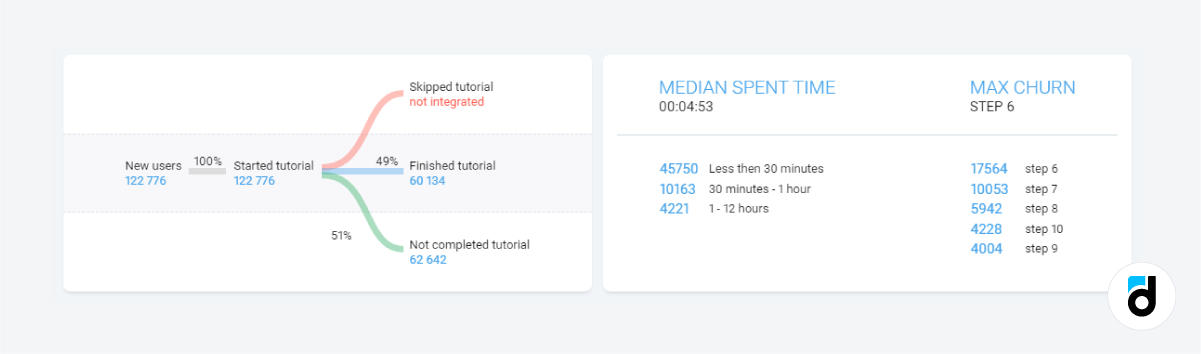
Find the steps where users churn the most.
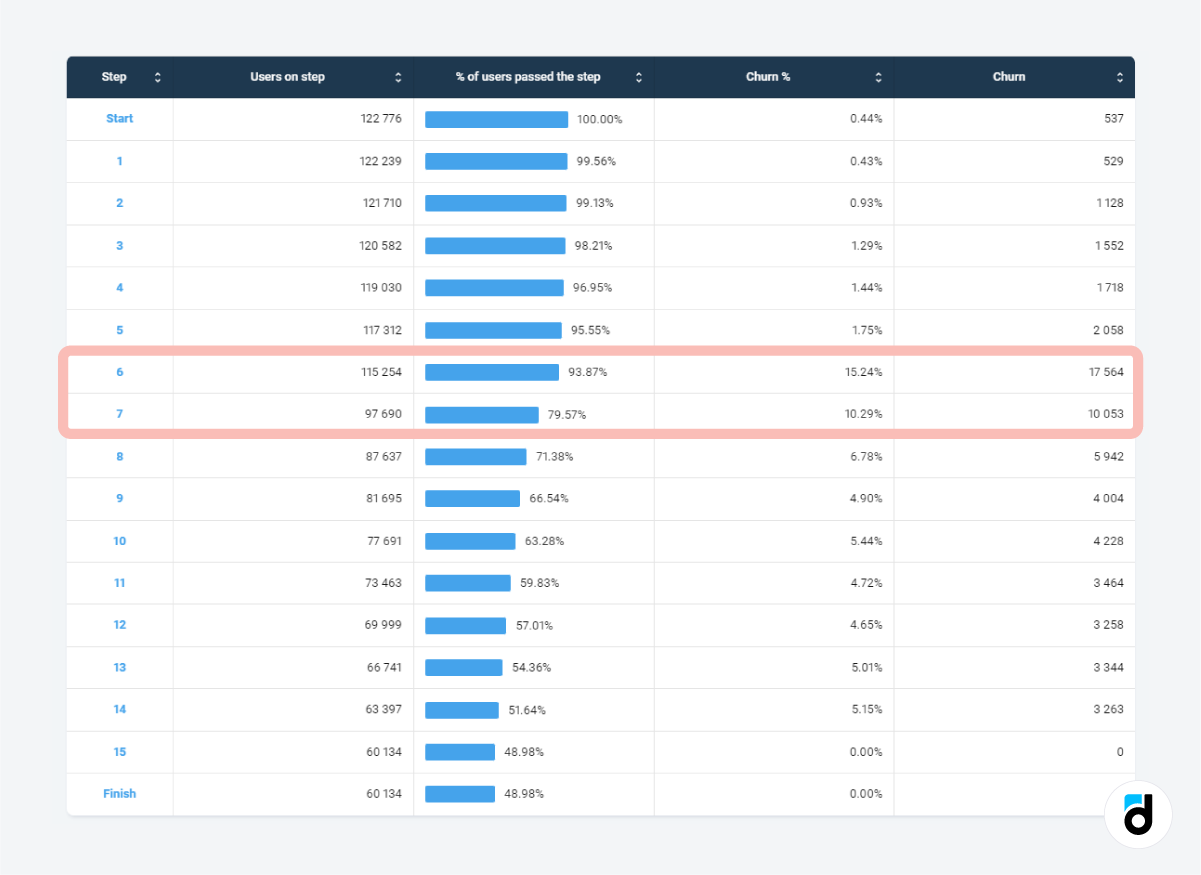
After that, create a full list of tutorial steps with names and look at the exact parts of the tutorial where the users tend to drop off.
In this case, what forced users to churn when moving from step 6 to step 7 and from step 7 to step 8?
There can be a variety of reasons:
-
Spikes in difficulty level. The tutorial sections may be way too easy or too difficult.
-
Poor pacing. Tutorials should introduce concepts gradually, allowing players to grasp one concept before moving on to the next. If the tutorial progresses too quickly or too slowly, players may become disengaged or bored.
-
Lack of clarity. If the onboarding fails to explain the game mechanics or instructions clearly, players may struggle to understand how to play the game properly.
-
Repetition. While some repetition is beneficial for learning, excessive repetition of instructions or information can become tiresome and make the onboarding feel monotonous.
Read more: A Use Case: How Epic Mine Authors Improved Their Tutorial Conversion
- Overwhelming information. If during the onboarding process players are bombarded with too much information at once in these sections, it can be overwhelming. Players may find it difficult to process everything and may forget important details, resulting in a failure and churn.
-
Ineffective feedback. Tutorials should provide clear and immediate feedback to players, especially during interactive segments. If the tutorial fails to provide proper feedback on player actions or mistakes, it can hinder the learning process.
Only you as a developer can identify the problem with a valid degree of certainty. If you can not— split the steps into smaller ones and analyze the exact actions that cause players to drop off.
Open devtodev's library and find books on monetization metrics, on improving in-game stores, and more!
Alleviate Bottlenecks
To alleviate bottlenecks in a game onboarding process and ensure a smoother learning experience for players, consider the following strategies:
-
Provide an option to bypass the tutorial or some of its sections. Allow experienced players, those who already understand the basics, or those who can’t pass to skip the tutorial altogether or only its sections.
-
Assess the onboarding's pacing. Review the tutorial's flow to identify areas where players might get stuck or feel overwhelmed. Adjust the timing and sequencing of information to ensure concepts are introduced gradually and at a pace that allows players to absorb and understand them.
-
Provide more contextual information. Help players understand the relevance and purpose of each concept or mechanic (such as leveling up etc.) introduced in the tutorial. Explain how these elements contribute to the overall gameplay experience, which can enhance player engagement and motivation.
-
Use more visual aids and demonstrations. Visual cues enhance understanding and provide a clearer representation of game mechanics or concepts. Consider using interactive elements or animations to engage players actively.
-
Conduct playtesting. Test the tutorial with a diverse group of players, including both experienced and novice players. Observe their interactions and collect feedback on their experience. Pay attention to areas where players struggle or express confusion. Use the feedback to refine and improve the onboarding process.
-
Provide supplemental resources. Consider offering additional resources outside of the tutorial, such as in-game help menus, tooltips, social media groups, or a comprehensive manual. These resources can serve as references that players can consult when needed, further supporting their learning and understanding.
-
Integrate feedback mechanisms. Highlight correct actions and provide guidance when players make mistakes. Feedback helps players understand their actions and encourages them to improve.
Analyzing and improving a game tutorial is a continuous process that requires a deep understanding of player needs and preferences. By making necessary improvements described above, you will reduce players’ frustration by familiarizing them with the game's mechanics and controls, and avoid all the problems that may arise from a lack of understanding. As a result, you will improve metrics such as engagement and retention that, in turn, will drive game success and allow you to earn more money.
Read more: Power App & Game Metrics for Captivating Potential Investors

