In the world of mobile gaming, Devtodev's User flow report stands as a powerful tool, offering insightful perspectives that empower developers seeking valuable user insights.
The mobile gaming industry has witnessed an unprecedented surge in popularity, with millions of users engaging with a diverse range of games. In this digital landscape, understanding user behavior and optimizing gameplay experiences is essential for developers and publishers.
One simple and effective tool that the Devtodev platform offers in this regard is the User flow report, which provides valuable insights into how players interact with mobile games. By analyzing user flow reports, game developers can identify bottlenecks, optimize user experiences, and ultimately drive user engagement and retention.
Read more: A Simple Guide to Analyzing Paid Traffic and Avoiding Fraud
What is a User Flow Report?
A user flow report provides a visual representation of how users navigate through a mobile game or app, from the moment they launch it until they exit. It tracks various stages and actions within the game, such as level progression, shop openings, payments, subscriptions, push notification opens, in-app purchases, and virtually any other event that you integrate. This report allows developers to visualize the player journey, enabling them to spot patterns, identify areas of improvement, and make data-driven decisions to enhance the overall gaming experience.
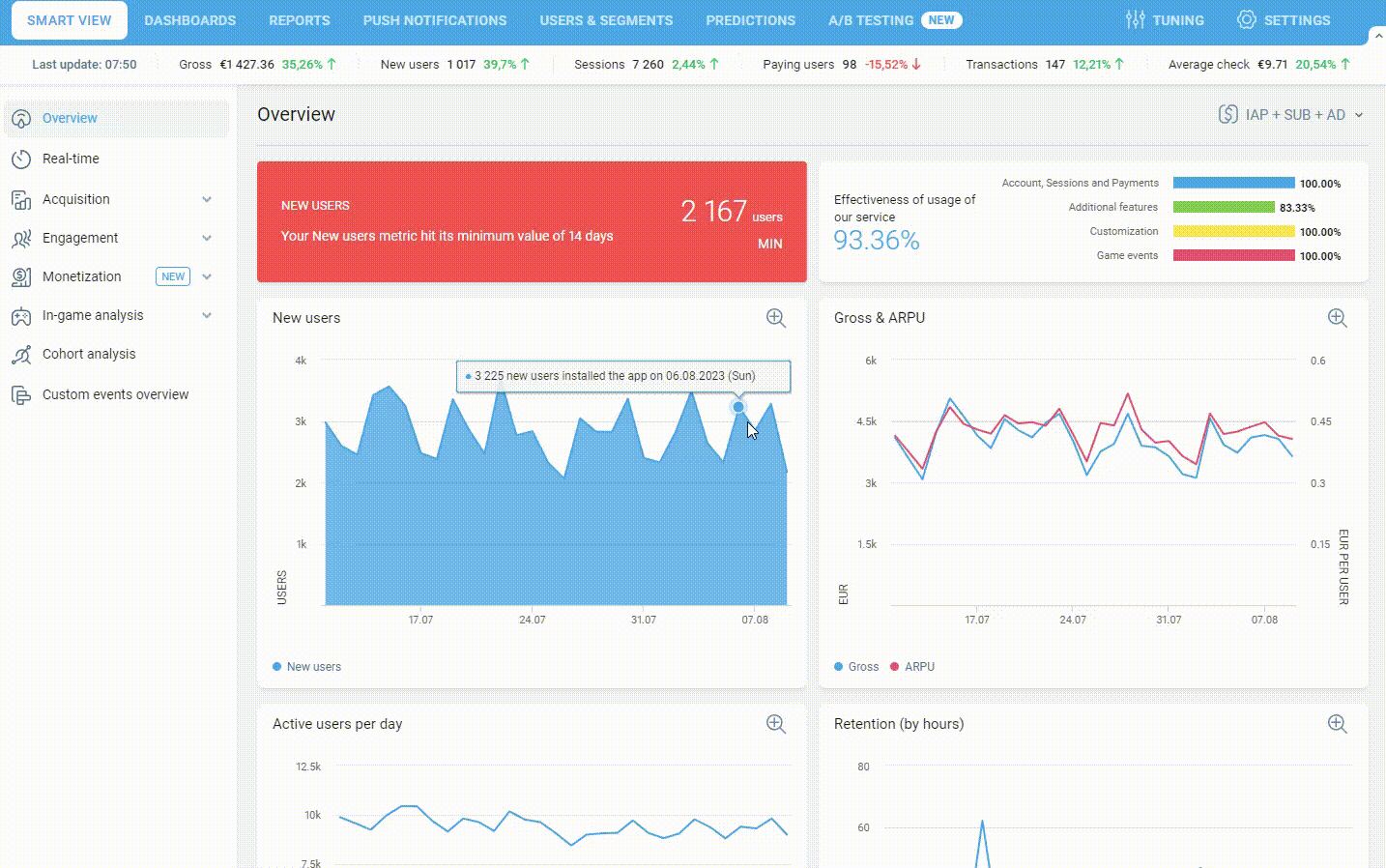
How to Build a User Flow Report?
Let’s look at devtodev’s report that you can test run by opening the demo (Smart view -> Engagement -> User flow).
First, decide on what you want to see because you can explore a sequence of events leading to the desired action or a sequence of events that happen after the action. Note, that you can use both custom (your own) and basic events (preset in the platform).
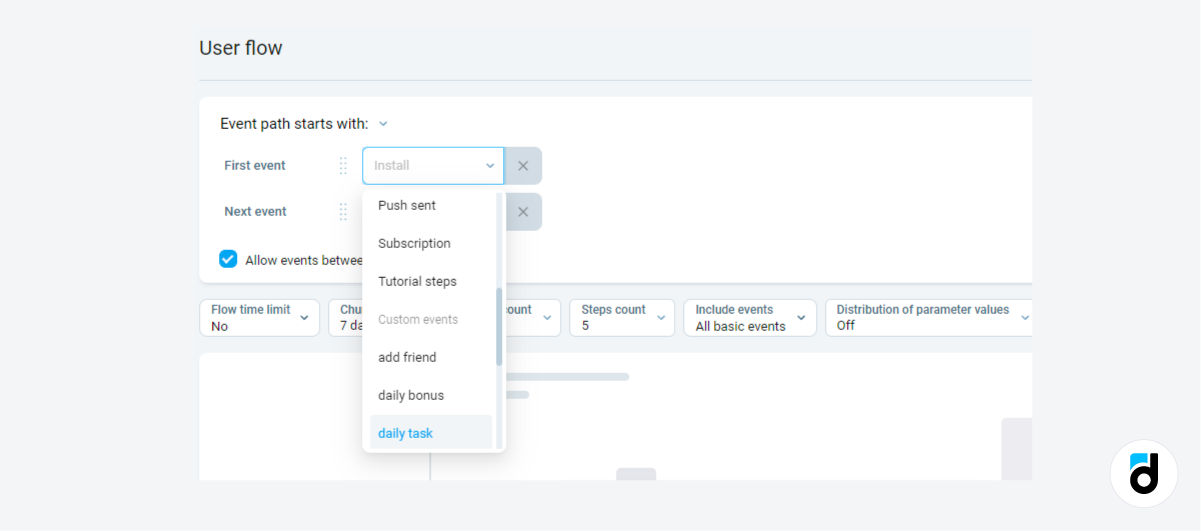
Read more: How to Set Up Analytics Integration: Event Structure
Then select a start or finish action or several actions. Let’s look at the most frequent case: leveling up and making an in-app purchase.
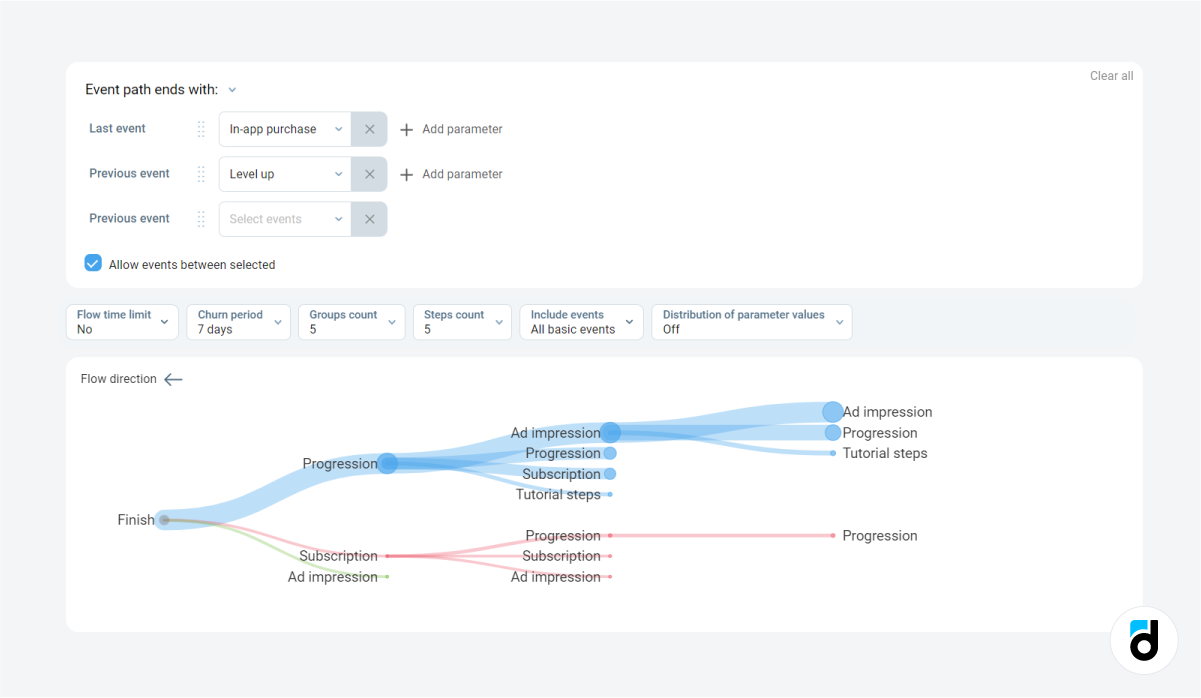
If you uncheck “allow events between selected” i.e. want to study the actions before the two events, then the user flow will look something like this:
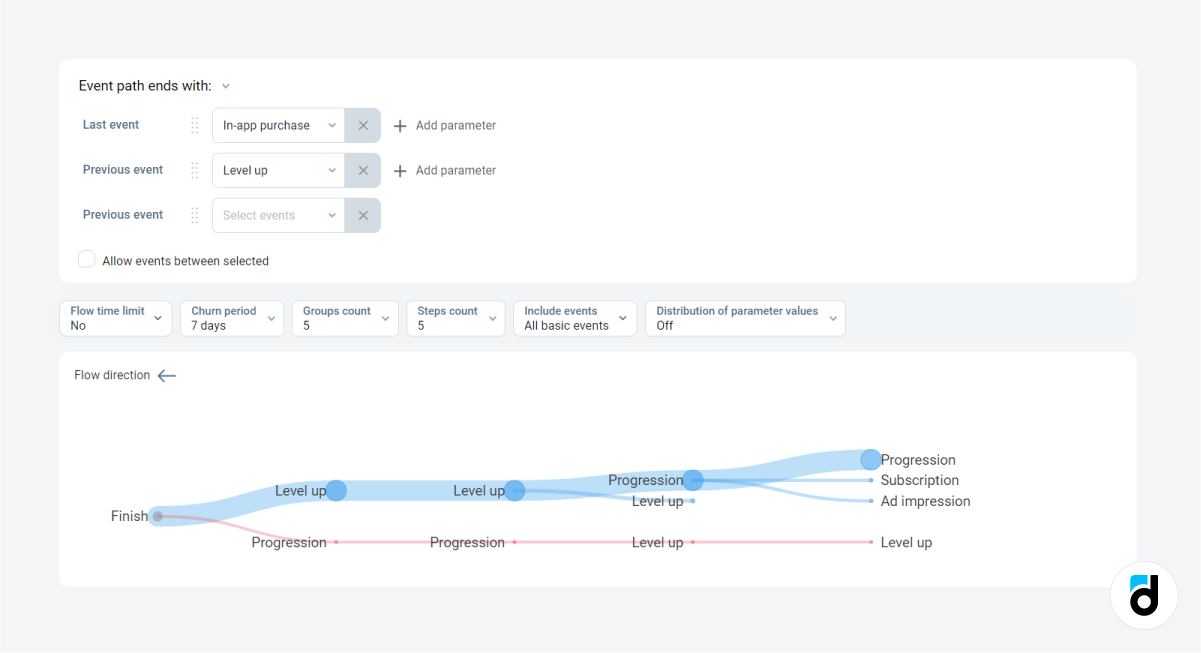
Read more: How to Create an Ideal Dashboard for Analyzing Mobile Games and Apps
Besides, devtodev platform gives access to many more settings:
- If you want to analyze behavior of people who were active during the last 3 (7, 14) days, specify “Churn period”
- Group count is the number of event “branches”.
- To analyze more than the five default steps, change the number in “Steps count”
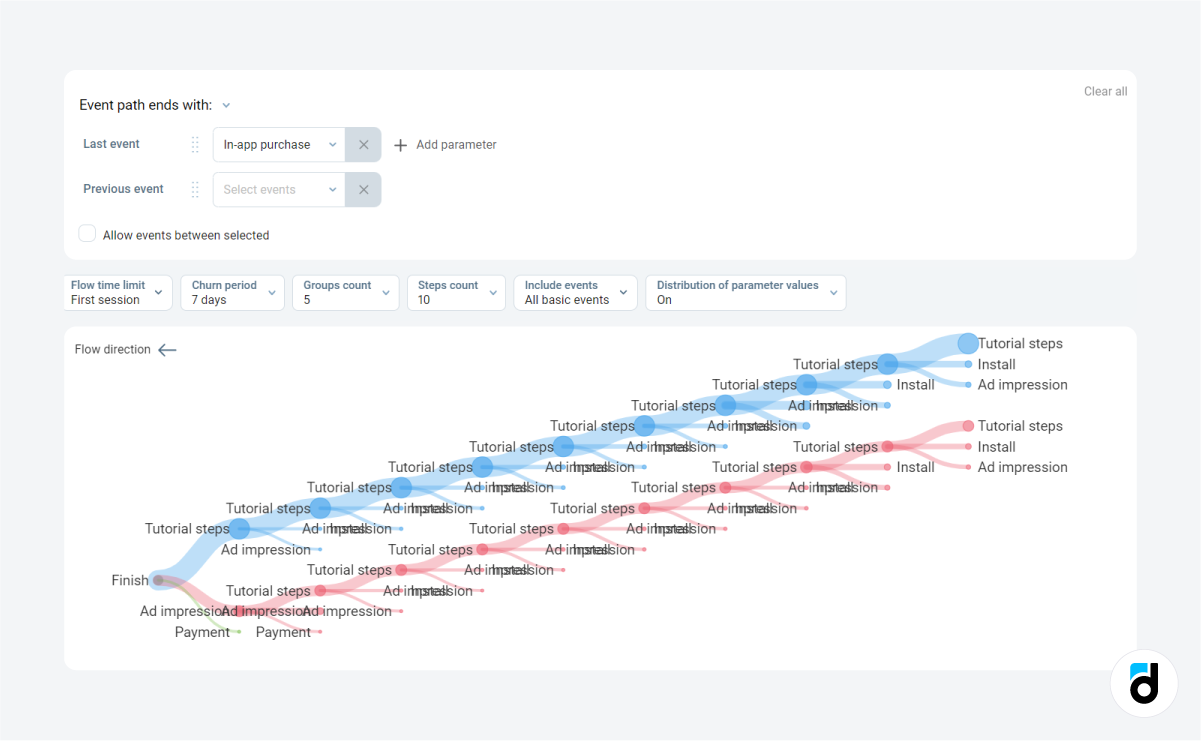
If you want to see only specific events in the user flow, you can select them in the “Includes events” drop-down menu.
Distribution of parameter values.
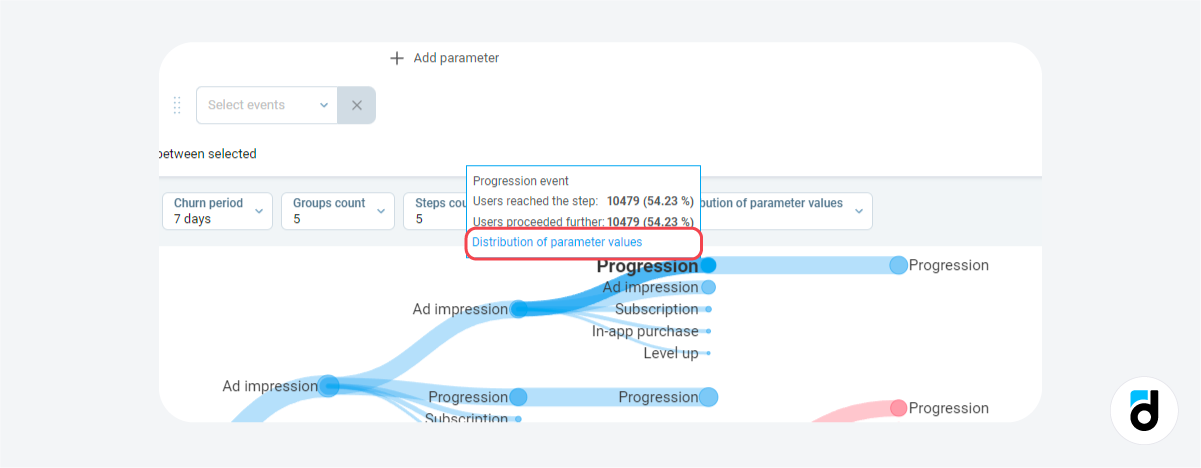
How to Use the Report
Identify Conversion Opportunities
If your game or app includes conversion points, such as in-app purchases or subscriptions, examine the user flow leading up to these events. Identify any potential barriers or friction points that may deter users from converting. Simplify the conversion process and optimize the user flow to increase conversion rates.
Read more: Accurate LTV Prediction using Machine Learning Model
Analyze the First Session
The user flow report is especially useful in case you want to analyze user actions during their very first session in the app or game.
For example, you want to study the behavior of the users who made a purchase during the first session and then try to make other people follow the same way.
In this case, “The last event” is “In-app purchase” and “Flow time limit” is “The first session”:
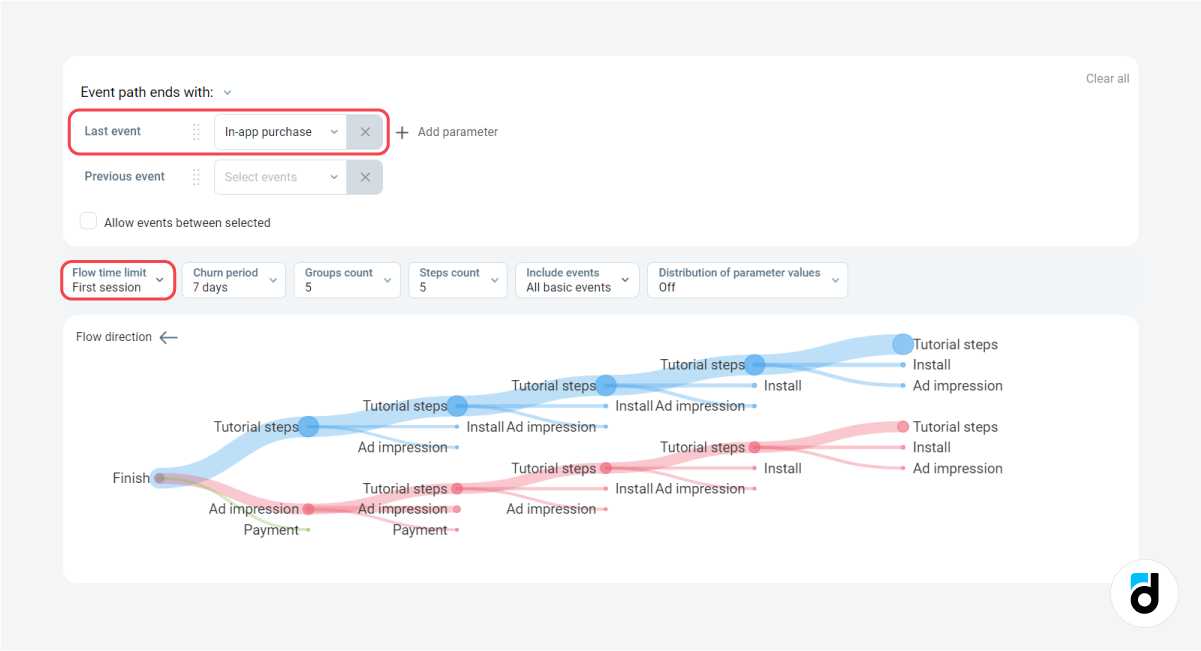
Or if you want to analyze behavior of users who purchased an item during the first session (you can even specify the item if needed):
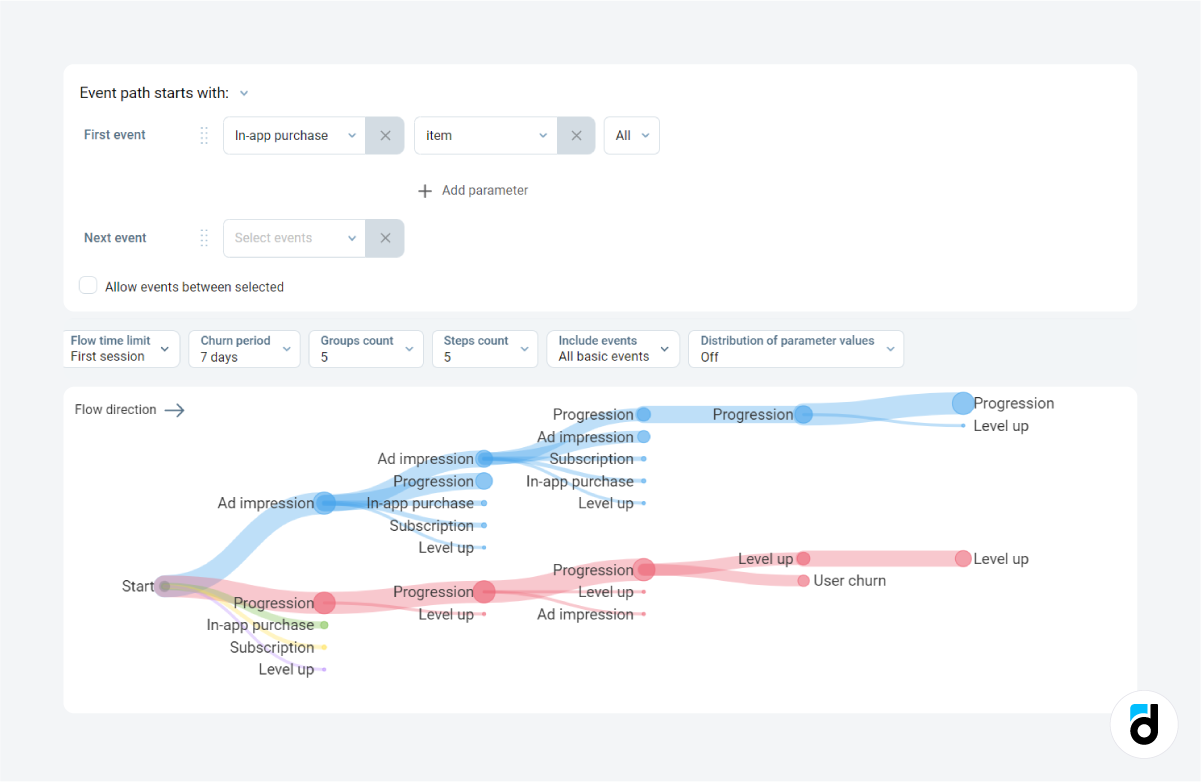
Read more: Retention by Event Report - a Reliable Way to Measure User Loyalty
Examine Drop-off Points
Look for drop-off points or areas where users abandon the game or app. These may indicate usability issues, confusing interfaces, or uninteresting features. By identifying these drop-off points, you can focus on improving the user experience in those areas to retain more users.
User flow reports provide invaluable insights into player behavior. By analyzing them, developers can optimize user experiences, boost engagement, and drive player retention. User flow reports serve as a powerful tool, empowering developers to make data-driven decisions and unlock the full potential of their game or app.
Dig into our documentation to learn more about the User flow report

