Successful game and app developers constantly focus on enhancing their products and gaining an advantage over their competitors. In today's swiftly evolving landscape, the success of a mobile product depends not just on its initial launch but also on ongoing updates. This concept is known as ‘iteration’. Iteration is a dynamic approach that enables you to enhance your creation over time, transforming it into something better.
In this article, we'll explore how to analyze your mobile app or game versions through the App version analysis section of the Devtodev analytics platform, find mishaps and eventually make the product even better.
Read more: CEO’s Guide to devtodev Metrics
The Power of Iterative Improvement
Imagine this: you've poured your heart and soul into crafting your new mobile app or game. After some time, you change it and find yourself with two versions, the last one an improvement upon the previous. But how much better is the last version, and where should you focus for the next enhancement? This is precisely where devtodev's App version analysis section comes into play. By carefully analyzing each version, you can continuously enhance your product's user experience.
Before we delve into the specifics, let's consider the key changes that typically differentiate one version from another:
-
Tutorial and onboarding: simplifying and invigorating the tutorial and activation process is crucial. Users should grasp the basics easily and be enticed to explore further.
-
Retention: infuse new game cycles, content, and hooks to retain users. These strategies cater to both short-term and long-term user engagement.
-
Monetization: from fresh content to revamped pricing structures, monetization strategies can vary widely, offering users compelling reasons to spend their money.
By focusing on these aspects, a set of critical metrics emerges:
-
Tutorial metrics: understand the number of users starting, completing, skipping, or abandoning the tutorial.
-
Retention metrics: track user engagement on various days post-installation.
-
Monetization metrics: analyze user spending patterns during the initial days.
Read more: Unlock Insights with Devtodev’s User Flow Report
Introducing the Devtodev’s App Version Analysis Section
Devtodev's App version analysis section is your ally in this journey of iterative improvement. This section comprises five insightful reports that provide a holistic view of version comparisons:
1. Realtime structure report: monitor new version releases in real-time. Understand user structure changes over the last 48 hours, differentiating between new users and those transitioning from older versions.
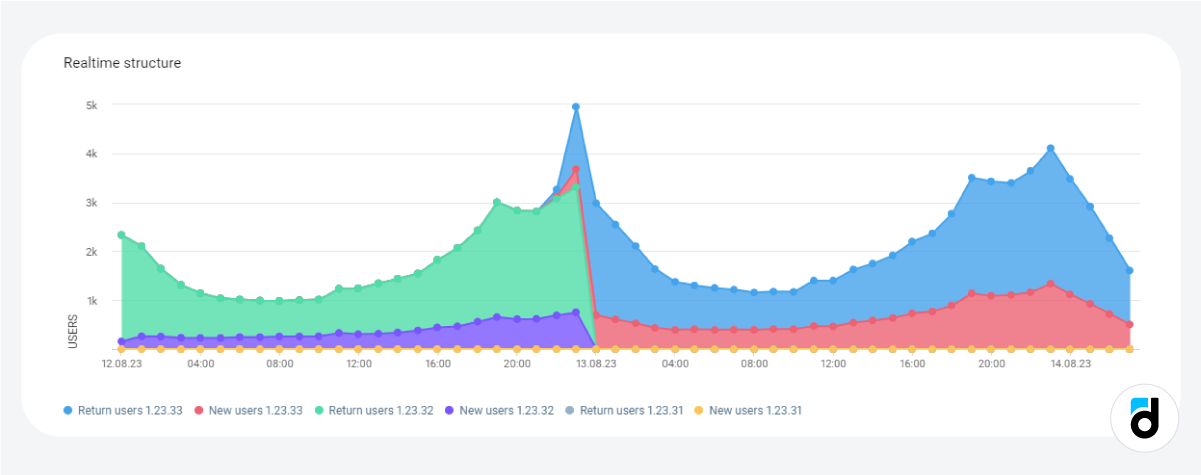
2. Tutorial completion report: this report dissects tutorial metrics dynamically and statically. Select desired metrics, such as new users, tutorial starters, tutorial completions, and add them. Compare version performances across different days.
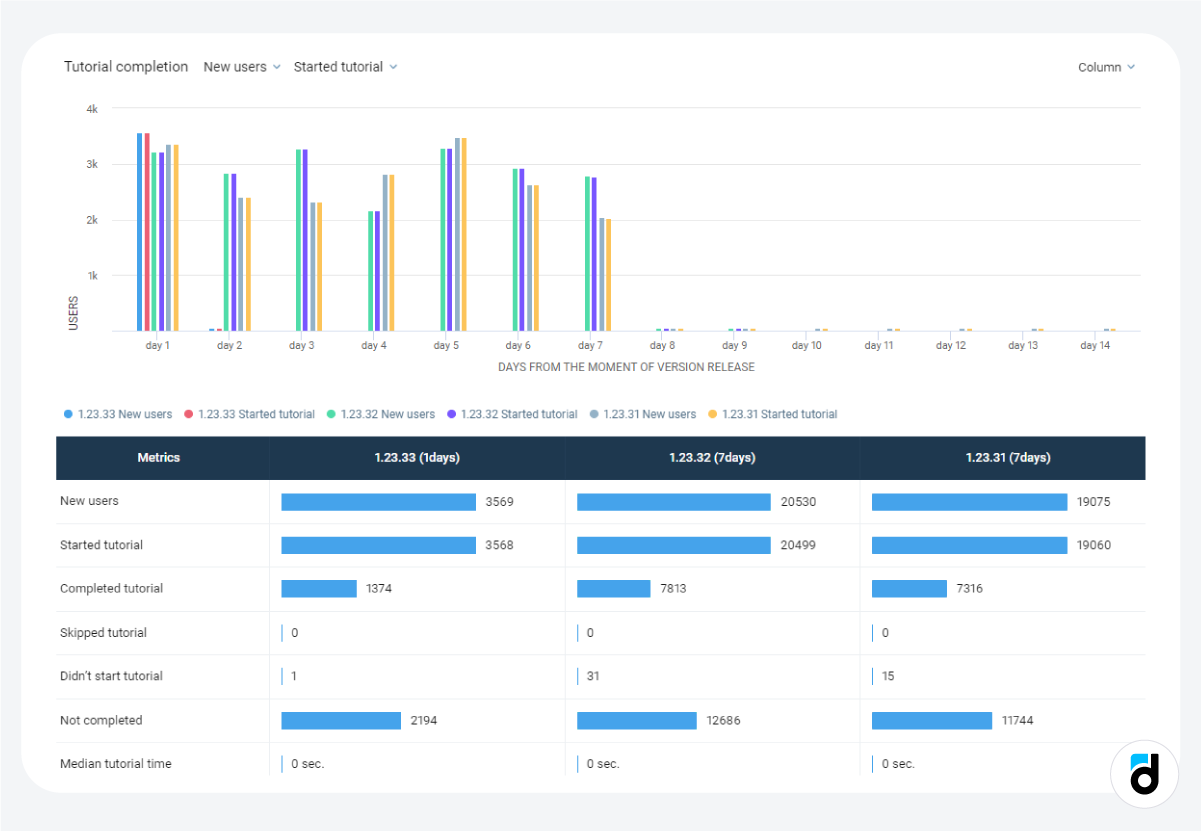
3. Retention report: similar to the Tutorial completion report, choose days to display on the graph to assess retention changes. Compare version retention on various days.
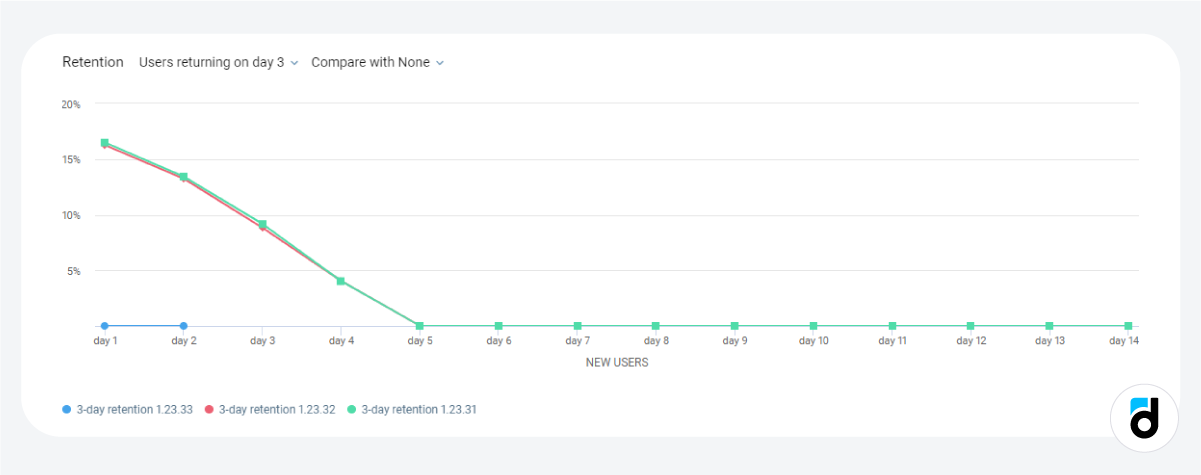
4. N-day gross report: explore the cumulative revenue from a single user in each version. Gain insights into the monetization potential of different versions and compare their performance.

5. Audience report: this report unveils your audience's structure across versions in the past two weeks. Observe user flows between versions and identify recent releases.
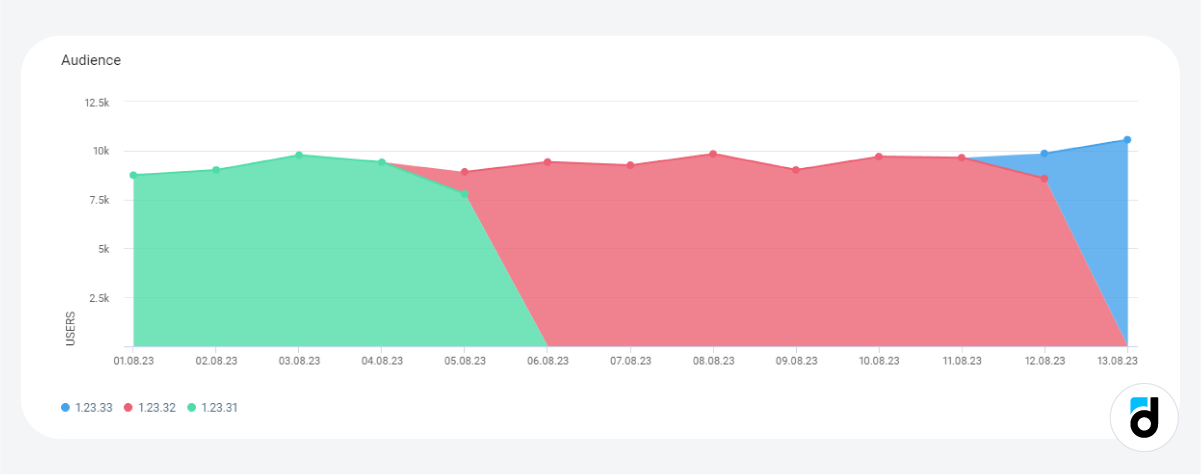
Read more: Game Onboarding. Uncover Bottlenecks with Devtodev
Putting It into Practice
Let's illustrate the process with a practical example. Say you're redesigning your app start page. You experiment with button color, fonts, and background imagery. You select D1 retention rate as your primary metric.
As you make incremental changes, you may find that the final version performs worse than the initial one. Why could this happen?
Statistical significance: ensure your data is statistically significant; never underestimate its importance.
Objective interpretation: guard against subjective interpretations. Be wary of wishful thinking clouding your analysis.
Holistic metrics: relying solely on D1 retention rate might overlook earlier (tutorial success) and subsequent (monetization) metrics.
Fostering Ongoing Development
Ultimately, the goal is for your app or game to evolve continually, with each new version surpassing the last. As you can see, the Devtodev's App version analysis section can help you to make informed, swift decisions. By comparing versions across all phases, you'll pave the way for a product that excels in every dimension.
Read more: What is Data-Driven vs Data-Informed

