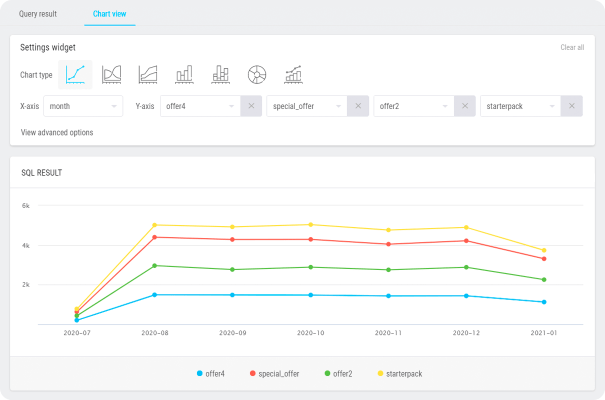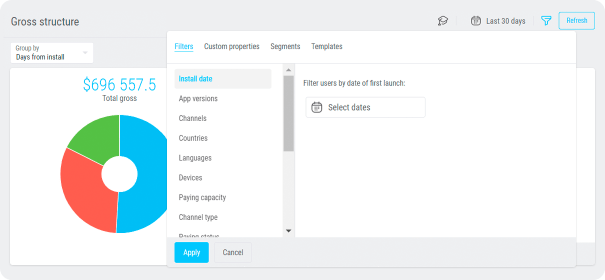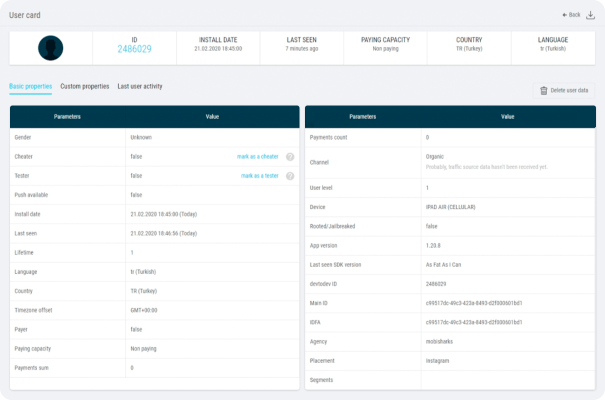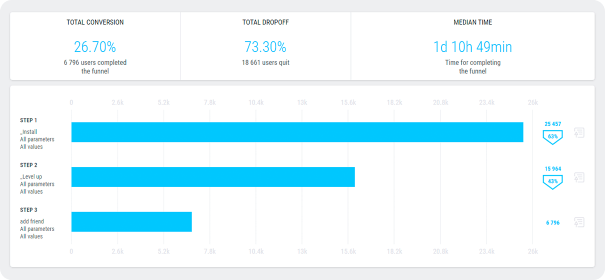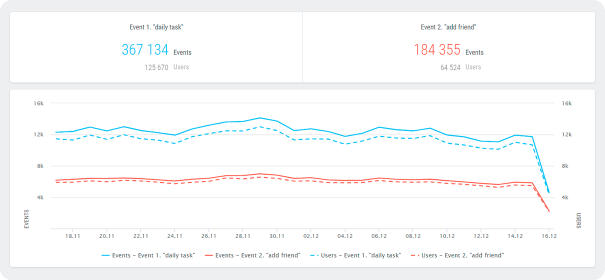Are you used to evaluating everything by yourself, calculating every metric with your own analytic expression, and building your own custom reports? With devtodev, you can access all of the data that you sent to our platform and build SQL queries to get any reports you need.
Moreover, you can easily create different charts to visualize the campaign results and show them to your colleagues.