In the era of digital teamwork, can an analytics platform revolutionize your collaborative efforts? What essential tools does it require to enhance productivity, shore up employee collaboration, bolster employee collaboration, and deliver impactful results? Let's explore how the devtodev analytics platform not only ensures exceptional analytics but also facilitates seamless communication of achieved outcomes without compromising convenience and quality.
Let’s talk about the teams because devtodev takes meticulous care of each one. This platform offers actionable data to everyone involved:
-
First and foremost, devtodev empowers analysts by providing access to custom events and funnel reports, customizable dashboards, in-built SQL capabilities, and a diverse range of other tools.
-
Top managers and CEOs can access out-of-the-box reports and dashboards featuring crucial metrics.
-
Acquisition managers gain access to laser-focused reports and a sophisticated push notification master.
-
Game designers can delve into in-depth in-game analysis reports.
-
Customer support managers can extract valuable information from user profiles and transaction reports.
-
Developers can efficiently utilize user profiles and preset reports.
Read more: How to Find a Perfect Analytics Platform for a Game Project
With devtodev, you have the ability to assign specific roles to teams and employees, ensuring that they access only the data relevant to their tasks, eliminating any unnecessary confusion.
devtodev Tools that Improve Teamwork
Let's now explore the devtodev tools that foster enhanced interaction among coworkers across different teams or within a single team.
Once a team member creates a dashboard, they can effortlessly share it by utilizing the button located to the right of the dashboard's name (the same functionality applies to reports) and directly email it to a colleague.
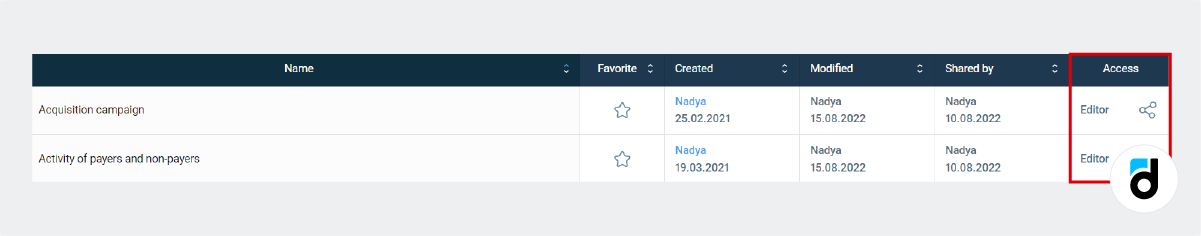
Alternatively, you can seamlessly share selected reports via Slack, sending them directly to a designated work channel (note that this feature does not apply to dashboards).
Read more: How to Apply Analytics at Every Stage of Product Development
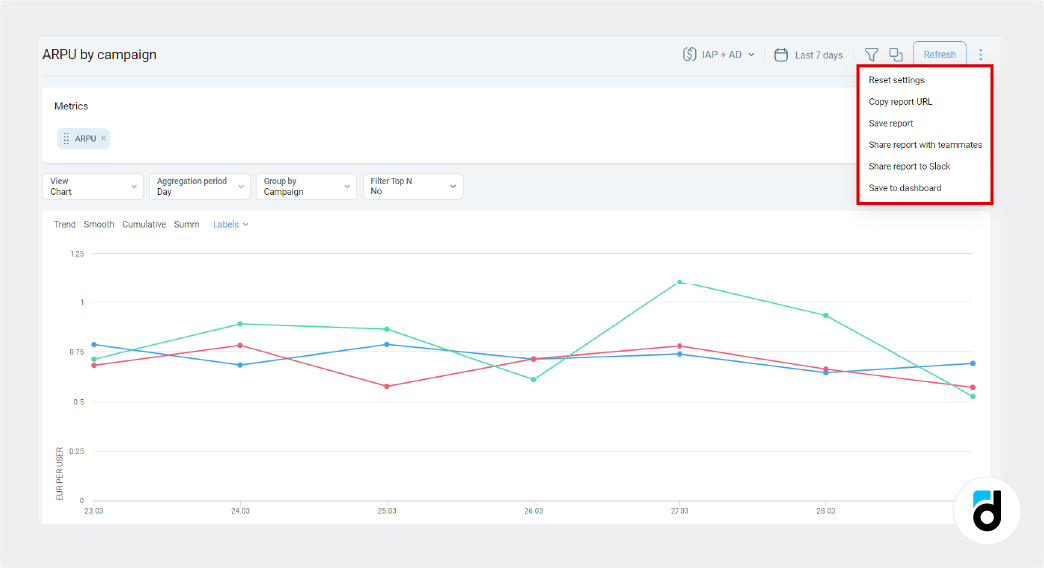
devtodev facilitates communication among all stakeholders right within the platform, eliminating the need to switch between multiple tools to address issues. For instance, if colleagues have ideas, comments, or suggestions regarding a widget, they can easily add comments to it, triggering automatic notifications for the dashboard owner.
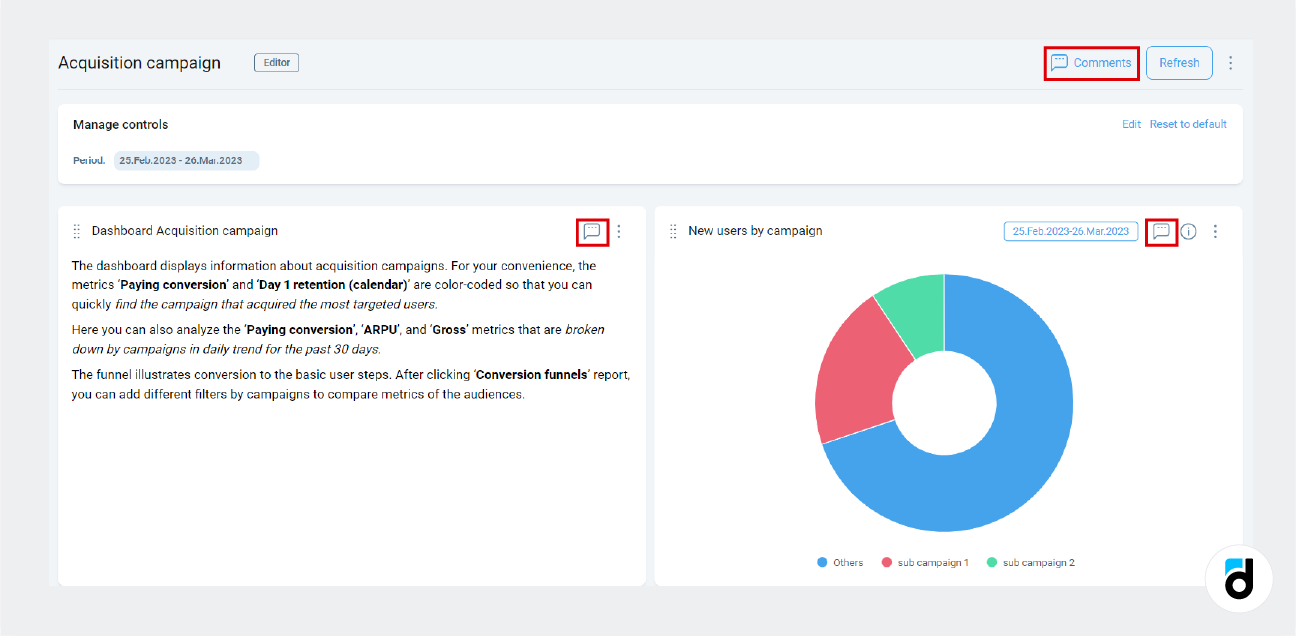
Dashboards can sometimes be overwhelming for non-analysts. However, devtodev prioritizes simplicity and clarity. To this end, it is advisable to provide a concise explanation of the dashboard's goal and purpose, incorporating essential KPIs or any other pertinent information. devtodev offers a dedicated text widget for this purpose (as depicted in the previous screenshot).
Read more: How to Retain Players in Mobile Games
Sending smart alerts is an excellent way to enhance communication and digital teamwork. These alerts promptly notify both you and your coworkers when metrics undergo significant changes, whether they experience rapid growth or decline. If required, devtodev can send these alerts directly to a designated Slack channel, enabling collaborative troubleshooting.
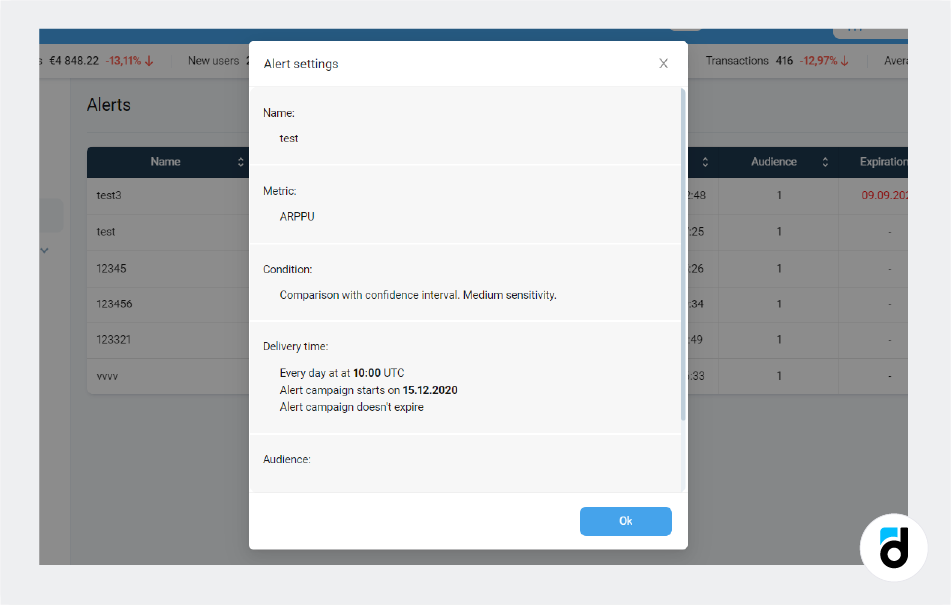
As evident from the above, leveraging an analytics platform like devtodev empowers efficient professional communication across all roles within your organization. It facilitates access to essential information, enables information sharing among teams, and encourages insightful comments on analytical widgets and dashboards. These features profoundly enhance collaboration within your team, fostering greater productivity!

