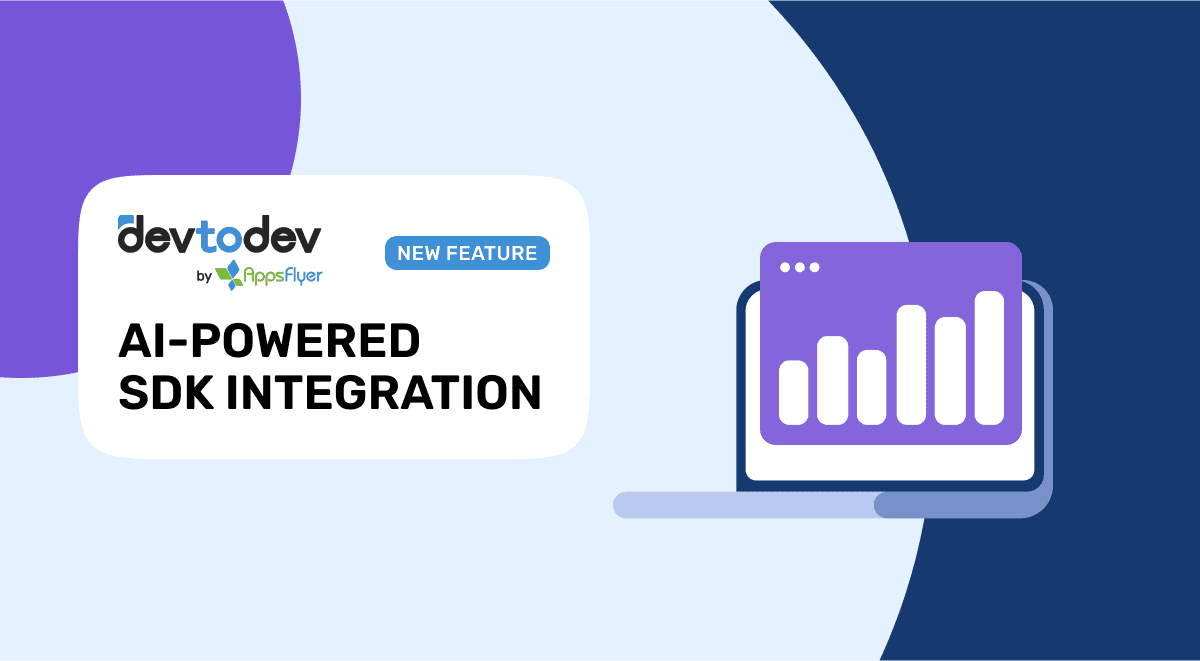This update brings intelligent automation into the SDK integration flow, helping you move faster with less guesswork and greater accuracy.
Our new AI-Assisted SDK Integration examines your project’s code structure and logic, providing precise, context-aware suggestions for analytics setup. It eliminates routine setup tasks and minimizes integration errors by generating events tailored to your app’s structure.
Designed to save developers time, the AI assistant automates routine tasks while ensuring accurate and confident analytics integration.
How does AI-powered SDK integration work?
It starts with two inputs: a guide with devtodev SDK methods and a prompt for your AI coding assistant.
Once the Integration Guide and prompt are added to your project, the AI assistant begins scanning the codebase. It analyzes your app’s structure, identifies key user flows like onboarding or purchases, and determines which events should be implemented and where exactly to place them. For example, it can insert an authorization event right at the login logic.
You review the suggestions, make changes if needed, and apply them.
The result is clean, ready-to-use integration code that fits your app and follows devtodev’s best practices. No need to describe events in advance, the assistant does that for you.
This helps you move faster by automating repetitive setup tasks while keeping full control over the result.
How does it enhance your workflow?
- Instant integration suggestions: no need to plan or describe events in advance. The assistant analyzes your app and decides what to implement.
- No more repetitive coding: you don’t have to manually search the codebase or write repetitive SDK calls. The assistant does the heavy lifting.
- Smarter implementation: follows devtodev’s best practices to support consistent, high-quality integration.
- Faster delivery: go from setup to working analytics in a fraction of the usual time.
Start integrating in three simple steps
- Add the devtodev SDK to your project
- Launch the AI assistant
- Copy and apply the generated code
No setup complexity, just results.
The AI integration assistant is now in beta for Unity projects that haven’t yet fully integrated devtodev. Curious if your setup qualifies? Explore the documentation and get started.
Watch the walkthrough to explore how effortlessly AI can handle SDK integration:
Let us know what you think!
Check out our demo to see how it works in action!