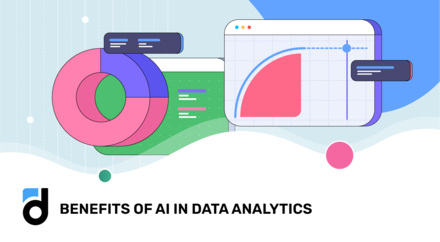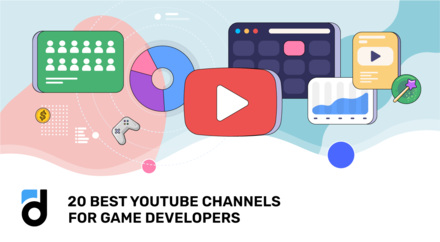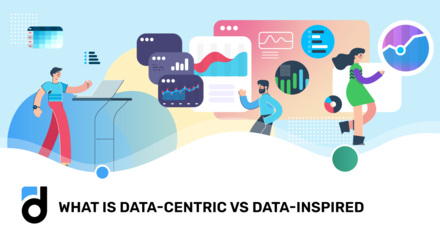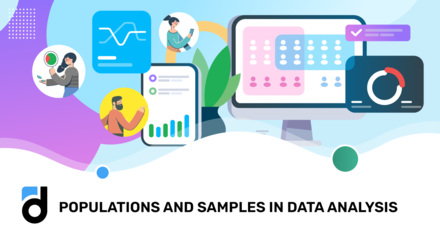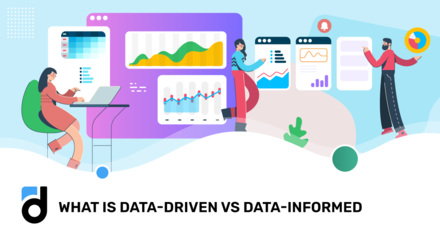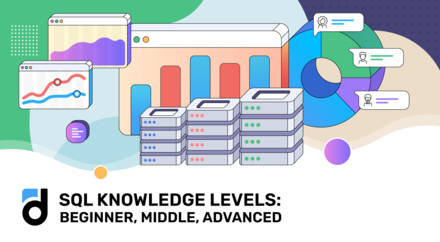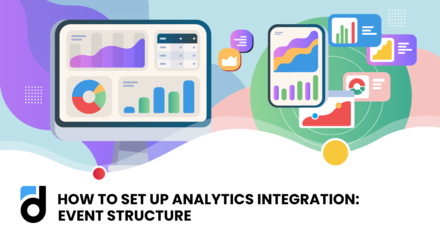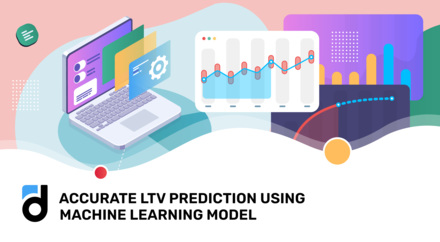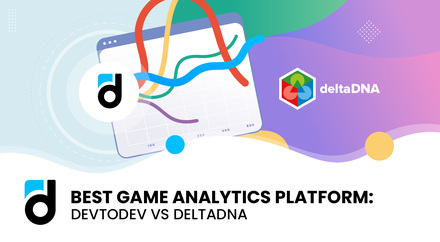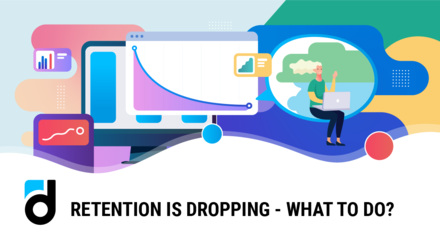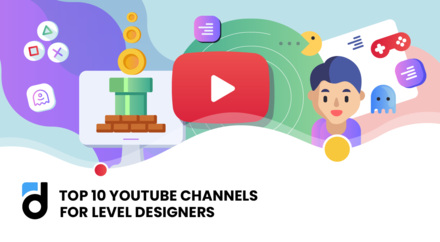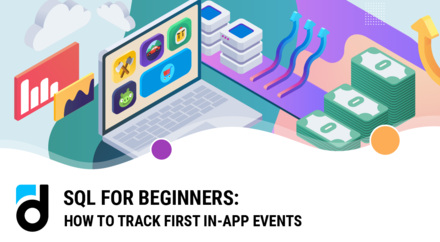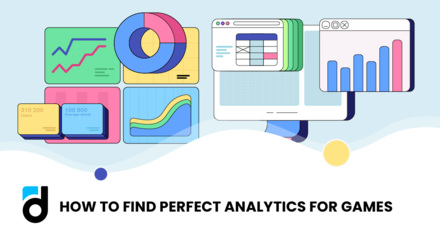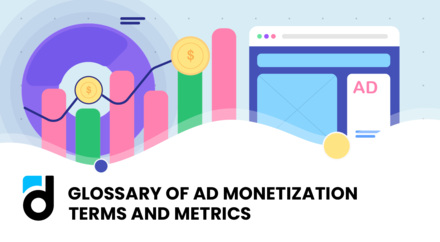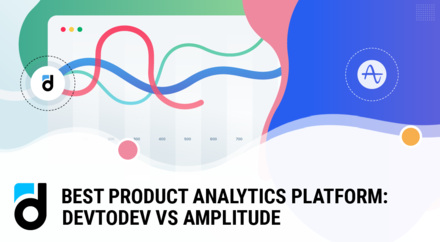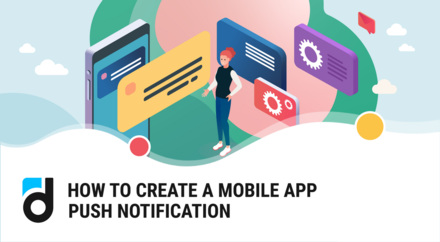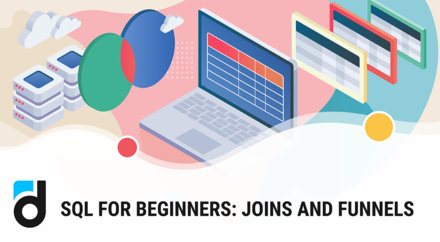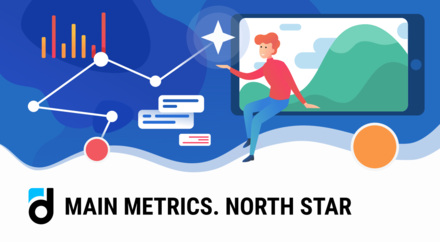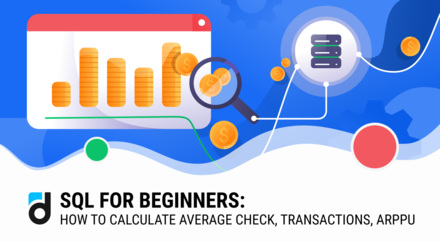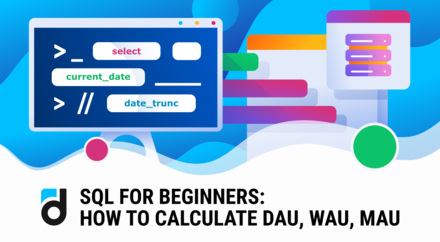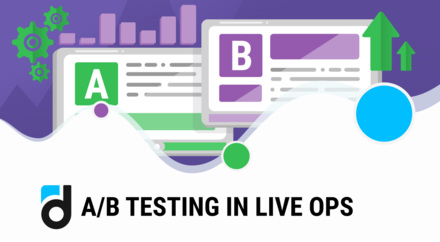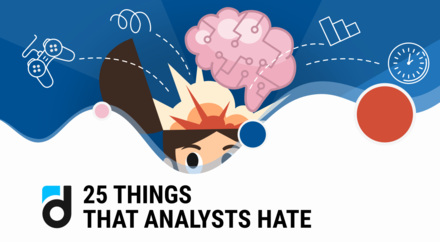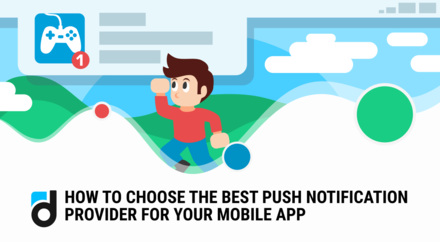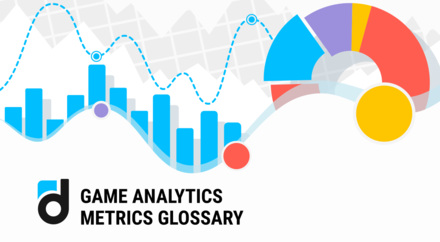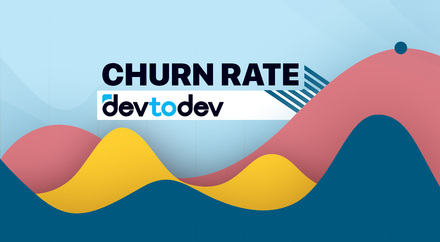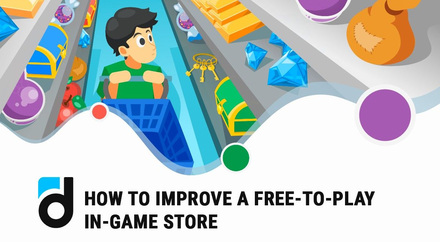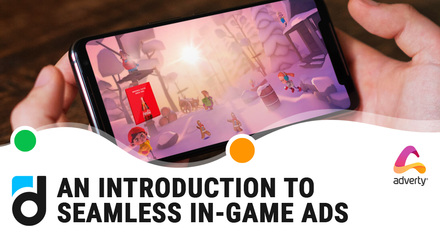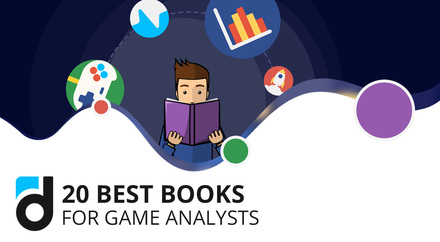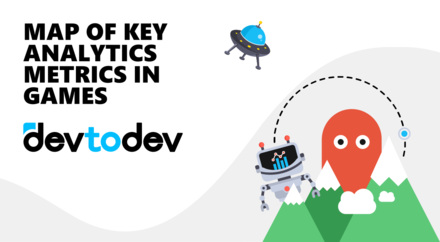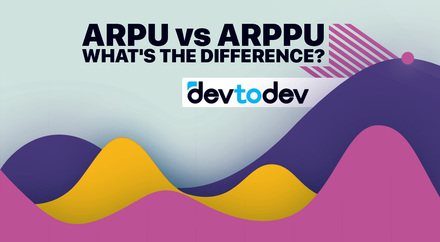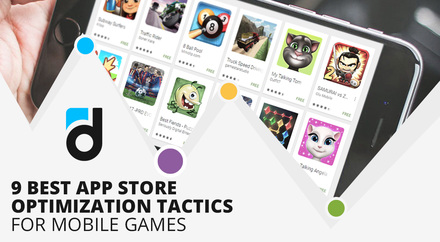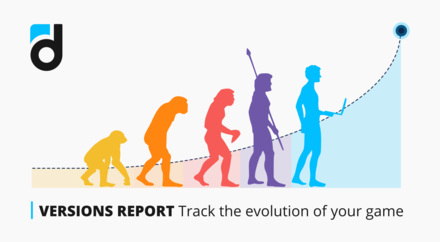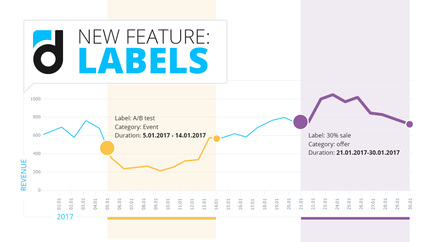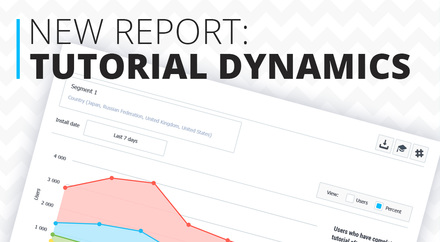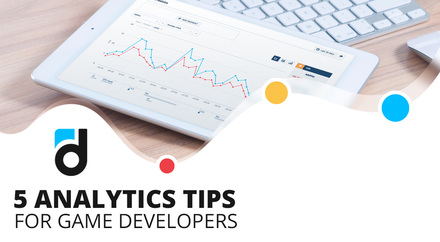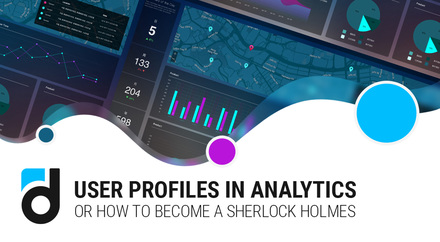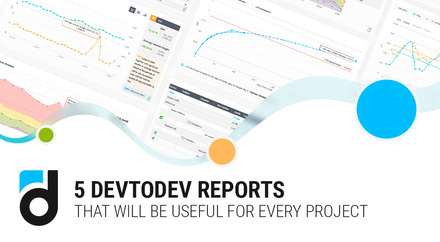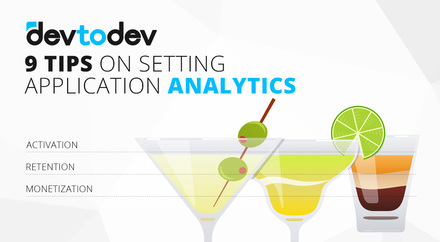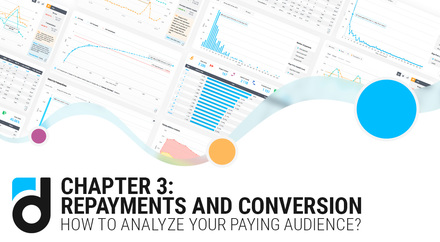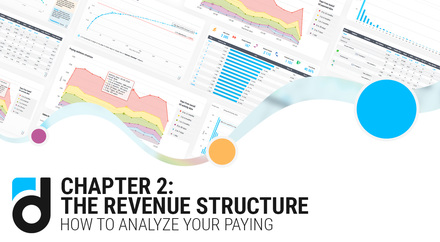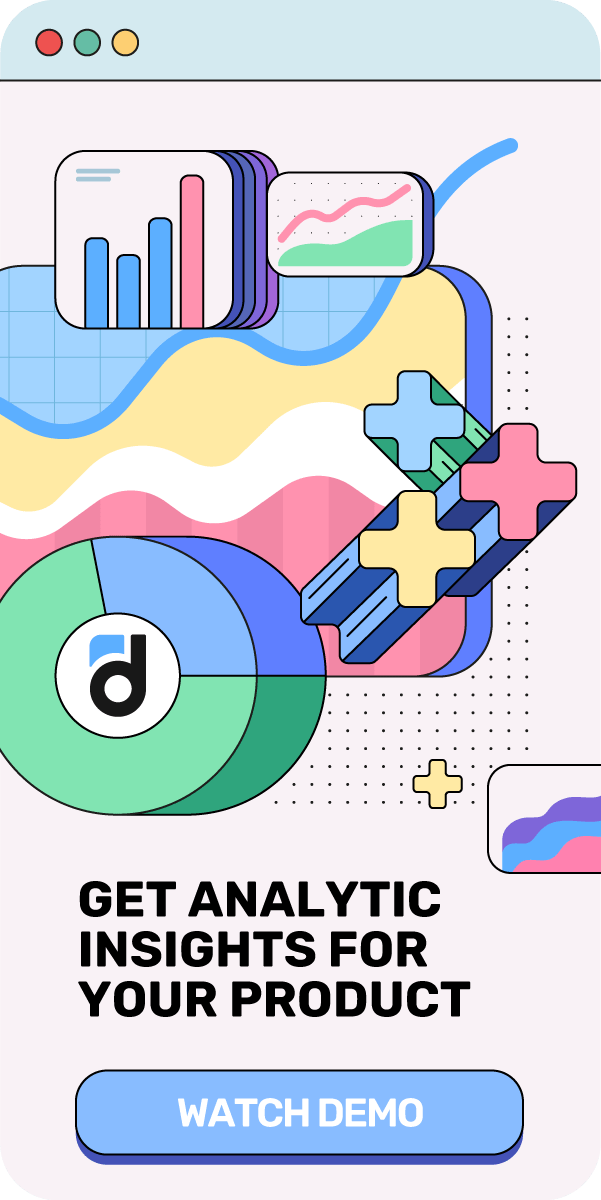Migration to another analytics system sounds like a nightmare. “Let’s release first”, “our developers are busy”, “then we will need to spend a month to retrain our team” - you will hear all kinds of excuses from your colleagues who are not ready for changes.
However, if you break the entire journey into smaller chunks, you will be pleasantly surprised: you can migrate to a new system and eliminate all your long-term pain points in just one working week with the least effort. In the following article, we outline some simple tips that help you manage it.
What are the Advantages of devtodev?
If you ever thought of switching to a new analytics system, it means that you have a problem that your current solution doesn’t solve at all or doesn’t handle very well. The benefits of devtodev for you completely depend on your particular situation and the current setup. Our clients, however, often highlight the following reasons for migration to devtodev:
- Unlike an in-house system, devtodev is very easy for any team member to figure out. A product owner or a marketer can build a graph, a funnel and get the necessary insight without getting the analyst involved.
Easy integration via SDK, flexible dashboards for the whole team, an option to build SQL-based queries for extracting user data, and my favorite feature - triggered push campaigns that you can set up once and then send notifications automatically.
Andrey Adno, SketchAR founder
-
Despite devtodev being very user-friendly, we were mindful of the needs of the analysts and data scientists who like to find answers to the most pressing and difficult questions. The platform gives you an opportunity to send SQL queries to the database and then visualize the answers (without the need to use additional tools like Tableau)
-
Great teamwork infrastructure. You can share links to reports and dashboards with your team members and discuss analytics challenges in Slack. And our auto alert system won’t allow anyone to miss important changes in metric values.
-
devtodev is the only out-of-the-box solution available on the market that unites all three monetization channels: in-app purchases, ad revenue, and subscriptions.
-
Very few teams have the resources to invest in developing their own machine learning prediction models. Simply put, it’s way more convenient and easy for them to use a ready-made solution (devtodev predicts LTV with an accuracy of about 90%).
-
Our full-fledged push notification service allows you to both analyze and influence user behavior by using targeted messages. It will also save your budget because you don't need to use third-party services anymore.
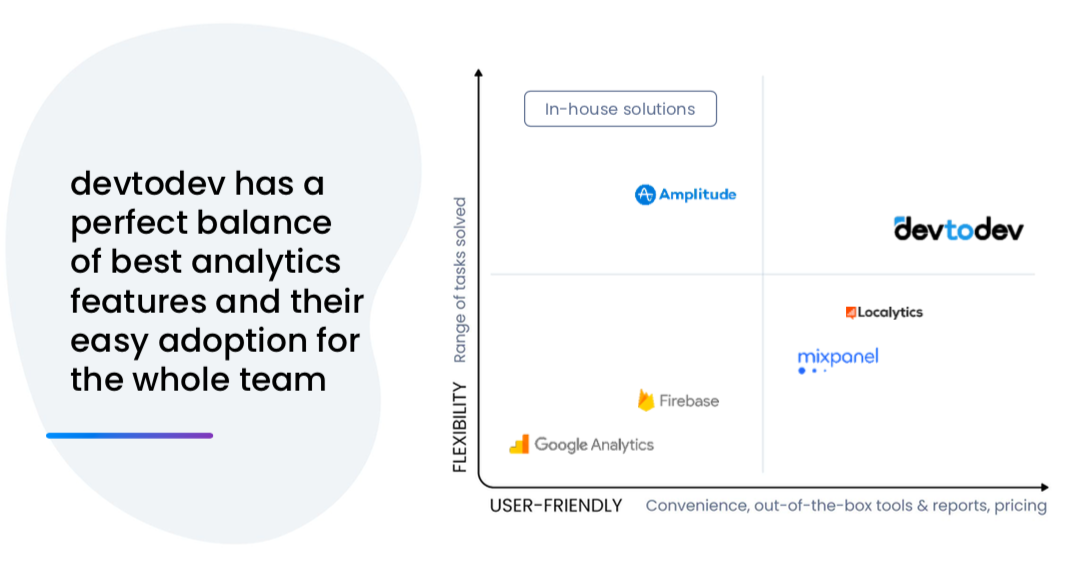
6 Simple Steps to Analytics Zen
1. Talk to your coworkers at a meeting or over a cup of coffee.
Sure, at the beginning you can’t expect the entire team to be as passionate about the system switch as you are. They simply don’t understand what benefits devtodev can provide to their role. Share your ideas!
Use the devtodev demo project to showcase real-life examples.
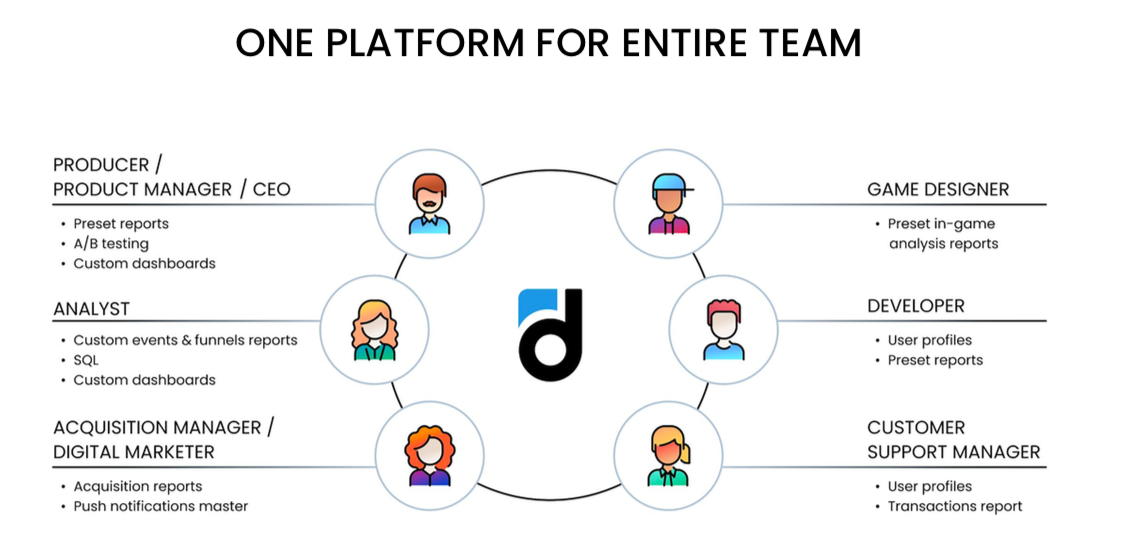
Another option: schedule for your team a personal demo and get familiar with the interface and use cases for each role. Book a convenient time and date.
2. Ask your programmers to change the event structure.
If you already use an analytics system, then you have an event structure.
Events are user actions (e.g. menu open, button click, item purchase) that you can use in your analytics in the future: build funnels, graphs, etc.
You need to slightly change your current event structure so that it fits the format of devtodev events.
Your main task is to allocate the 6 basic devtodev events in your current structure because they are the basis for building all the “out of the box” reports. Our SDK already has methods with parameters for all these events - there is no need to think up anything:
- Real-World Currency Payment
- Virtual Currency Payment
- Level Up
- Currency Accrual
- Progression Event
- Tutorial Step
All other user actions you can send to us using custom events that you don't need to change much.
That’s it! But if you still have questions and concerns, we offer several ways to help you:
- Scenarios and Best Practices in our documentation can help you better understand the logic of events;
- You can schedule an onboarding call and our account manager will discuss with you events, parameters, and what to send to us in more detail;
- Our account manager can answer all your questions in the messenger of your choice.
3. Ask your programmers to integrate the devtodev SDK
When the event structure is ready, your next step is describing events within the app code.
Based on our documentation, it won't take programmers more than a day.
4. Connect more integrations
The big advantage of our platform is that you can turn it into a single hub that contains all information about user activities. The more data sources you connect to it, the richer your data will be as a result.
You can connect to devtodev:
-
user acquisition trackers to receive the information about the channel and campaign that brought the user to the app.
-
mediation platforms to calculate the ad revenue
-
app markets to track market metrics, revenue from subscriptions and subscription renewals.
You don't need to be a programmer to do this, because you can connect everything using the interface.
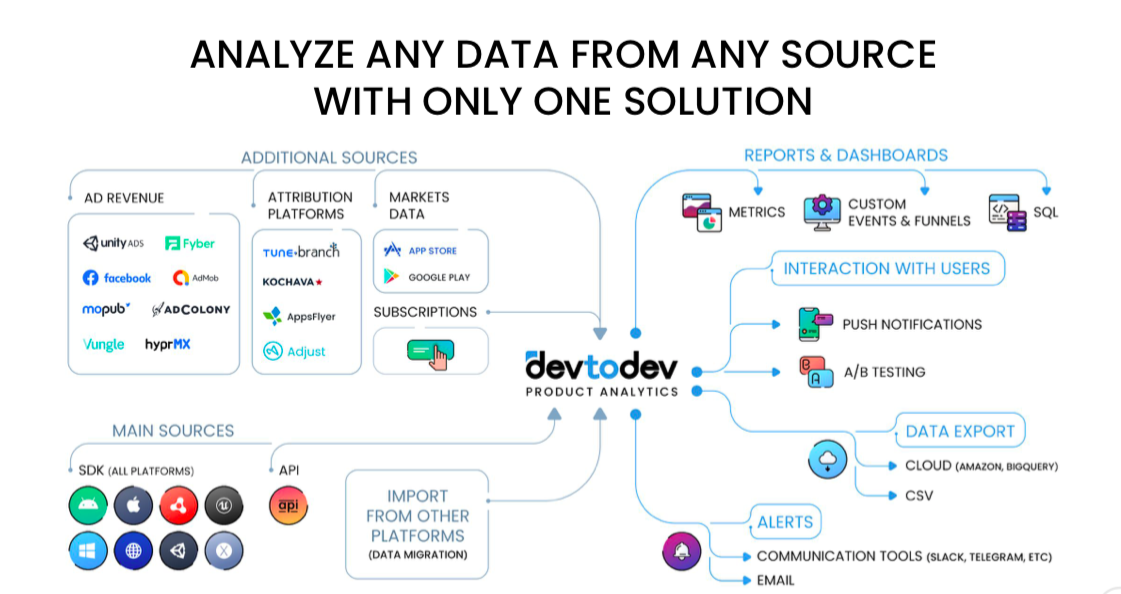
5. Import your historical data
You have prepared the event structure at step 2 which means that the only thing you need to do is to pack your historical events and send them. Our detailed instruction and a convenient wizard will make this task as easy as possible. If anything's puzzling you, do ask your account manager.
6. Set up dashboards for your routine tasks and invite your colleagues to do the same
The beauty of devtodev is that it has many readily available “out-of-the-box” reports. Therefore you can start working with full-fledged analytics the very next day after the SDK integration.
However, you will still need to create custom reports for your needs. In order to give you some time to customize everything, we offer a 30-day free trial. All devtodev features are absolutely free for you first month.
You don’t need to be an analyst to customize devtodev dashboards - you can easily do it from the interface and our experts can advise you on the best data presentation option.
If there is an analyst in your team, then he or she will come in handy. Then you can get answers to even the most difficult questions using the functions of our built-in SQL and pin the results on a custom dashboard.
If you encounter problems at any point during the migration process, our caring account managers will always rescue you, arrange a personal onboarding session, and answer all your questions. Therefore, switching to a new analytics system is not scary at all!
The article is written by Julia Iljuk - a devtodev's Lead Sales Manager.
"Over the last 5 years, I’ve been helping app & game businesses to find optimal solutions to their analytics problems. You can ask me which analytics features are the most demanded on the market today, how to work on user retention & conversions, as well as how to cook a perfect empanada."